In this article, I am going to tell you about 5+ Easy Tools for Creating a Website. so if you want to know about it, then keep reading this article. Because I am going to give you complete information about it, so let’s start.
A website is a great way to create an online presence and build an audience. However, the challenge can sometimes be how to get started. Many people find website creation difficult, but it doesn’t have to be. In this blog post, we will look at easy tools for creating a website that doesn’t require any technical know-how.
From drag-and-drop site builders to content management systems, there are plenty of options for everyone. We’ll discuss the different tools available and how to choose the best one for you. This blog post provides you with everything you need to know to get your website up and running in no time.
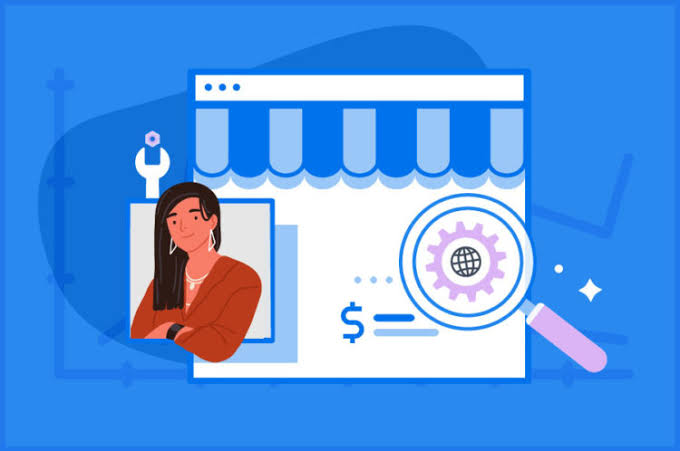
Today’s article focuses on the same,i.e, “5+ Easy Tools for Creating a Website” The articles entail each bit of information necessary for you to know.
Let’s get started!✨
Table of Contents
5+ Easy Tools for Creating a Website
Let’s get started and explore the tools available for creating a website.
1. Systeme.io
If you want to launch, grow, and scale your online business, you need a platform that provides you with all the tools. That’s where website builders like systeme.io come in.
If you’re looking to create a website that stands out and captivates your audience, Systeme is the perfect tool for you. The website templates are designed to help you get started quickly and easily. With a simple drag-and-drop editor, you can create a website that looks exactly how you want it to look.
This platform has helped thousands of entrepreneurs kickstart their businesses – giving them access to the tools they need to succeed. With Systeme.io, entrepreneurs can build an effective online presence, create powerful campaigns, and quickly grow their customer base.
Furthermore, you can fully integrate your email list, payment system, and online courses to customize your visitors’ experience. Additionally, you can create and add a blog to your website to deliver engaging content to your audience. With Systeme, you can quickly and easily build a website that stands out from the competition.
2. Appy Pie AI Website Generator
Designing a website has never been easier, thanks to Appy Pie’s AI Website Generator. This smart tool uses artificial intelligence to turn your simple prompt into a complete, working website. Appy Pie’s AI-powered platform lets you explain what you want your website to be like, and it will automatically build it for you.
The Appy Pie AI Website Generator is designed for people and businesses of all kinds, whether you’re creating a personal website, a business site, or something else. The easy-to-use interface means you don’t need any special skills to create a visually appealing website with interactive features. You can choose from many modern themes and layouts to get the look you want. You have the flexibility to select from the most contemporary themes and layouts that will help you achieve a really great online presence.
With Appy Pie, you can make a website without writing any code. Even beginners can use the platform to build their own website from scratch. Your website will also be secure, with HTTPS protection to keep it safe from cyber threats. And you can easily update your website anytime, even after it’s live, so you can keep it current. Appy Pie’s AI-generated websites are also lightweight and use low data, so they load quickly even on slow internet connections. It has everything you need to be unique among your competitors. When your website is ready to go online, it will be uncomplicated and hassle-free to deploy, so you can immediately start seeing the real effects of your online business growth!
3. Wix
With Wix, you can create a stunning website that is tailored to your individual needs, without any prior coding or web design experience. Whether you’re creating a personal website, an online store, or a professional portfolio, Wix has an array of features that make it easy to customize your web presence and gain visibility. With Wix, you can choose from hundreds of designer-made templates, customize your site with a drag-and-drop editor, add powerful features like multimedia galleries, and use a range of integrated tools to grow your traffic and get found online.
You can trust that your website will load quickly, allowing visitors to access your content without frustration.
In addition to speed, Wix also prioritizes SEO. Our platform provides the SEO capabilities you need to optimize your site for search visibility and ensure it ranks higher in search engine results. From easy-to-implement SEO features to comprehensive SEO management tools, Wix ensures you have the tools you need to optimize your site.
Wix also understands the importance of website security. That’s why Wix provides enterprise-grade security and an always-on monitoring system. Over 220 million people worldwide have chosen us to help them develop their online presence.
4. Amelia
Amelia WordPress Booking Plugin system has been designed with the user in mind and ensures a highly efficient and intuitive experience. It allows you to focus on your business’s value rather than the complicated booking process. Furthermore, it offers a secure and reliable payment system, as well as a range of features tailored to meet your business’s specific needs. With this system, you can provide your customers with an easy booking process, allowing them to book the services they need with minimal fuss.
Amelia is the most reliable and efficient booking plugin you can install on your website. It works 24/7 to ensure customers can easily book appointments or events and pay online. This plugin helps you increase efficiency and reduce the time spent on tedious administrative tasks. It also helps you better serve your customers, allowing them to book easily at any time.
Also, the appointment plugin allows for greater convenience and efficiency, as customers and employees alike can receive real-time SMS reminders for booked, canceled, or rescheduled appointments. This automated feature allows for a seamless experience for both employees and customers and helps customers select the exemplary service for their needs. Furthermore, Amelia’s payment feature helps ensure that customers always have the necessary funds to cover their appointment.
With Amelia, businesses can save time, money, and resources while providing customers with an efficient and easy way to plan and manage their appointments.
5. wpDataTables
wpDataTables is a powerful and user-friendly WordPress table plugin that makes it easy to manage, visualize, and analyze your data. With its intuitive UI, extensive customization options, and secure data management, wpDataTables is the ideal solution for companies and individuals working with financial, scientific, statistical, commercial, or other data. With over 66,000 satisfied customers, it’s no surprise that wpDataTables is one of the best-selling WordPress plugins on the market. With an intuitive table builder and advanced editing functionality, wpDataTables provides an efficient and reliable way to manage and visualize your data.
Creating tables and charts in WordPress is a straightforward process that can be achieved in three basic steps. First, you must provide the data for the table or chart. This can be done by uploading a file, pasting a MySQL query, providing a URL, or manually entering the data.
Once the data is provided, you can configure the table or chart as desired. This includes making the table or chart responsive and editable and adding conditional formatting. This allows you to customize the table or chart to meet your website’s needs and ensure that the resulting presentation is visually appealing and informative.
And finally, when you have crafted the perfect table with the TablePress editor, it is time to share it with your viewers! Inserting it into a post or page is accessible. You can use either the standard WordPress Editor or Visual Composer, which provides a suite of tools to enhance the look and feel of your content. Regardless of which editor you choose, you can quickly and easily add your table to your post or page, allowing your readers to quickly review and digest the information in a clear and organized way.
6. GoDaddy
The company offers many different services, such as domain name registration, website builder and email service, to create memorable websites that reflect the specifics of your business.
GoDaddy also offers a wide range of hosting plans, from shared and WordPress to reseller, VPS and dedicated servers.
Please note that the prices on the site are different from the prices in the basket, as the site shows the price with a discount. For example, if you buy a package for three years, then the monthly payment will be much cheaper. It is this price, and not the price per month, that is indicated on the site.
7. Weebly
Weebly is one of the most popular no-code website builders, with over 30 million websites currently powered by the platform. People love Weebly for its intuitive user interface and minimalistic page builder that lets you create web pages faster than most page builders. However, Weebly also has some limitations that you should be aware of before choosing it. Comparing the best website builders can help you find the right one for you.
8. Shopify
Shopify is an e-commerce platform that works online and offline to create a website containing your online store. It is sold as a subscription service, so there is no need to bundle different web development elements such as a domain name, third party theme, and hosting. The vast majority of the tools you need to run an online store come with your Shopify subscription.
All in all, Shopify is a website builder specifically for online stores. When we talk about online stores, we mean those that make sales online and process those payments through the shopping cart, just like you would make a purchase on Amazon. Shopify also offers payment processing tools for personal businesses, so you can set up a point of sale system to collect payments from your regular retail store.
Shopify is best for those who have a product or a place to find a product and want to sell it online. We are talking about electronics, furniture and jewelry, or even digital goods such as e-books or music tracks. All of these companies are doing well with Shopify, seeing it as the perfect solution for selling and processing payments. Not to mention, you don’t have to be a web designer to create a professional website.
Conclusion:)
In conclusion, creating a website has come a long way since the early days of the web. Today, there are many accessible tools available to help you build a website with minimal effort and time. Whether you are looking to build a blog, store, or portfolio, there is a website builder for you. Finding the right one for you can be daunting, but with the right tools, you can create the perfect website for your needs.
Read also:)
- How to Build a Website: A-to-Z Guide for Beginners!
- How to Create a Website on Google for Free: A-to-Z Guide!
- How To Create A Classified Website With WordPress (Step By Step)
So hope you liked this article on 5+ Easy Tools for Creating a Website. And if you still have any questions or suggestions related to this, then you can tell us in the comment box below. And thank you so much for reading this article.
The post is very good, there is a lot of information here.