If you use WhatsApp, then I am going to tell you How to Backup WhatsApp Chat History, so if you want to know about it, then keep reading this article. Because I am going to give you complete information about it, so let’s start.
As you all know, we all use WhatsApp. And through this, we keep on talking and sharing data with our friends, relatives, and others. Whatever we want, it has been available on our WhatsApp account. But you should keep a backup of WhatsApp chat for the safety of your data.
So that later when you need that data, later you can restore it and see and use it. That is why today I am going to tell you about How to Backup WhatsApp Chat History.
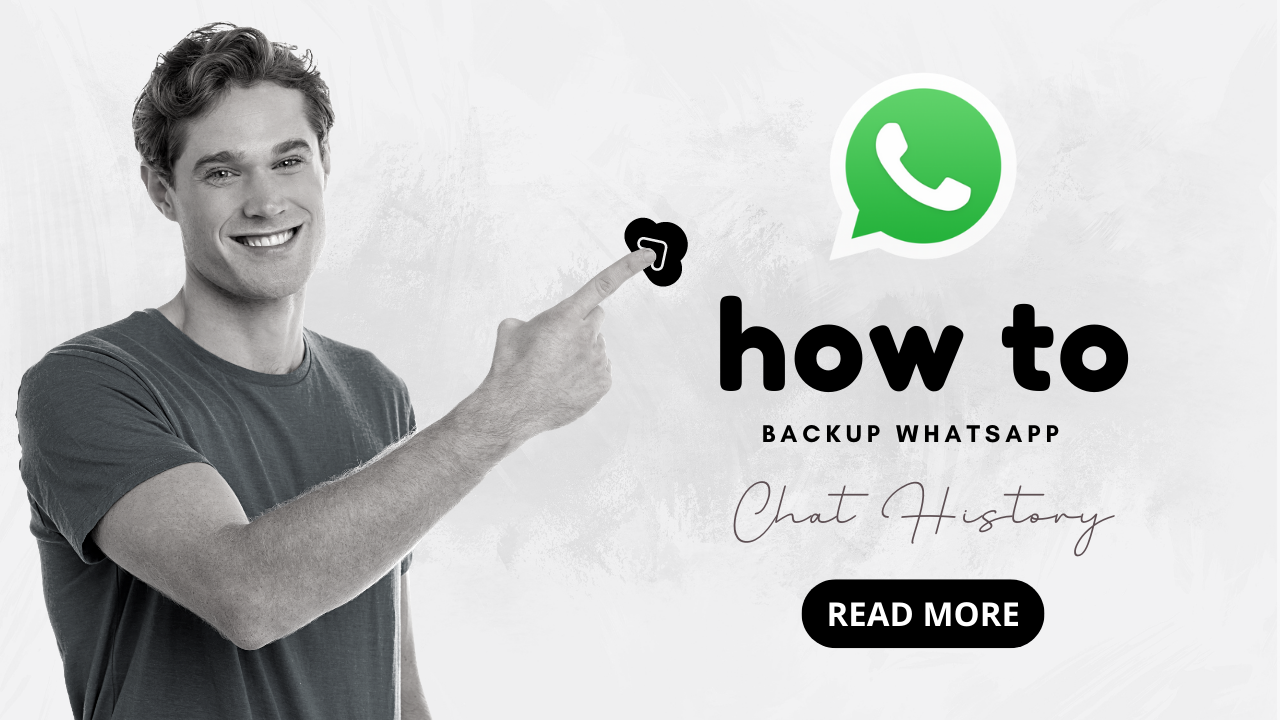
So let’s get complete information about How to Backup WhatsApp Chat History without wasting any time, come on.
What is WhatsApp?
Meta Platforms Inc.’s widely-known WhatsApp is an app that most probably, 90% of us that use the internet or social media in some way know or, at the very least, have heard of. There is a good chance you have the app on your smartphone right now. As such, it is impossible to miss the app that some say started it all for modern instant messaging. WhatsApp today remains to be, by far, the most popular instant messaging app out there in that it singularly controls this market.
The app does far more than just send plain old instant messages (this is a thing of the past). It can now do voice calls, and video calls, and allow users to interact in several creative ways. The crazy thing is that all of that is still offered for free. However, it may just be a matter of time before we have to sign up for WhatsApp Premium, or something like that.
Moving on, WhatsApp was founded in 2009 by two humble Yahoo employees and is used by about two billion active monthly users today, in over 180 countries. It is crazy to think that this app was acquired for only $19 billion by Facebook (now Meta) back in 2014. It is probably the best investment they have ever made, as the app is worth multiple times that outlay now. If you could imagine that almost 30% of all selfies and over 100 billion messages are shared through WhatsApp, then you can grasp just how leading a role WhatsApp has in cyberspace. Furthermore, the app was downloaded about 600 million times in 2021.
WhatsApps rise to glory has taken place in just 7 years, a surely unexpected turn of events for the management team. Now, as a WhatsApp user, seeing as it is one of the most popular apps on Earth, you need to look at securing your WhatsApp chat history. Not only is it sad to lose your chat history, but in the wrong hands, this can expose you to various forms of cybercrime and scams. Other times, you may be a small business owner and need to refer to a backup of your chat history with someone. Basically, there are several legitimate reasons to back up whatever you can.
What Are Data Backups?
Data backups are something that people do to save an instance of their data in case it is lost, stolen, compromised, or otherwise. Without data backups, most organizations in the world would be risking their entire customer base and their systems. As far as regular citizens go, imagine not having backed up your smartphone or your laptop. This would mean you could lose your life’s work, the photos and videos that mean the world to you, and more. For that same reason, people cherish their WhatsApp chat history a lot.
Most of today’s mainstream smartphone brands such as Apple, Samsung, and others offer a form of “set-it-and-forget-it” form of private cloud storage where users can automatically offload the data on their phone to. This is a great feature, however, sometimes this will not be fully set up or not at all. That is why it is the user’s responsibility to safeguard their data.
Other times, you may be looking for alternative ways to backup your WhatsApp data. In the next section let’s talk about exactly how to do that
How to Backup WhatsApp Chat History & How?
The following is a frequent question in the cybersecurity community: do you know how to backup your WhatsApp chats? Furthermore, have you ever attempted to do such a thing? Even still, do you know what a backup is and why it is so important? What can happen if Whatsapp data is not backed up? “What does it even matter, it’s just chatting history.” These are the topics we want to address so that you can use your social media instant messaging apps with peace of mind.
As we said earlier, the reasons to keep your WhatsApp chat history backed up are myriad. This can be for personal reasons, work reasons, or safety reasons (or a combination of all of them for the cautious users among us). Another reason is for smooth restoration of data once you switch to a new phone, for example.
Now, there are several ways to backup data that, for instance, is on an Apple iPhone or a Samsung Galaxy model. Both of these brands do offer their cloud storage to automatically backup your data, which you will be notified of automatically or can find in settings under Samsung or iCloud settings, or the WhatsApp app’s in-app settings. Before you do that, please remember that transferring such data from one operating system to another may result in chat history being lost. To avoid this, you can simply “export” your WhatsApp chat data from the app itself just in case.
To backup WhatsApp data to the iCloud, simply give WhatsApp access to iCloud and go from there. Your iPhone will automatically sync with the iCloud. As far as your Android device goes, you need an active Google account on your phone to benefit from backups via Google Drive.
In much the same way, you need to access your
- WhatsApp settings
- More options
- Settings
- Chats
- Chat Backup
- Backup to Google Drive (or iCloud).
You will see more options there that you can choose to leave active or leave off. And apart from just backing up the data (which you should do anyway via the cloud), you can archive your WhatsApp data as well. However, the most recommended way to do it is to simply export your chats as a file and keep them somewhere safe.
You can watch the above video to get complete information about How to Backup and Restore Whatsapp Messages on Android. And you can learn to back up your WhatsApp.
Conclusion:)
Remember that having well-reviewed VPN (Virtual Private Network) software active on your smartphone and other devices is a great way to stop any hackers or spying on your private data if that is your concern. Otherwise, you should also always keep your apps (including WhatsApp) automatically updated, so that you have the latest security and feature updates available to you.
Read also:)
- Difference Between WhatsApp and WhatsApp Business: Full Guide!
- Fake WhatsApp Chat Creator Online Free [Unlimited]
- (No 1) Live WhatsApp Button HTML Code Generator For Free!
So hope you liked this article How to Backup WhatsApp Chat History. And if you still have any questions and suggestions related to this, then you can tell us in the comment box below. And thank you so much for reading this article.