If your website is on WordPress, then I will tell you about How to Boost SEO on WordPress to Increase Rankings, so if you want to know about it, then keep reading this article. Because I am going to give you complete information about this, so let’s start
As you all know, WordPress is the world’s most popular content management system, which runs more than 30% of the entire internet and powers many of the websites you likely browse every single day, including BBC America, Time.com, and TechCrunch.
It’s simple and easy to use, and you don’t need to be a developer to launch a WordPress website. It is also extremely user-friendly, even for beginners.
However, if you’d like a unique, custom-made website, partnering with a WordPress agency is the way to go!
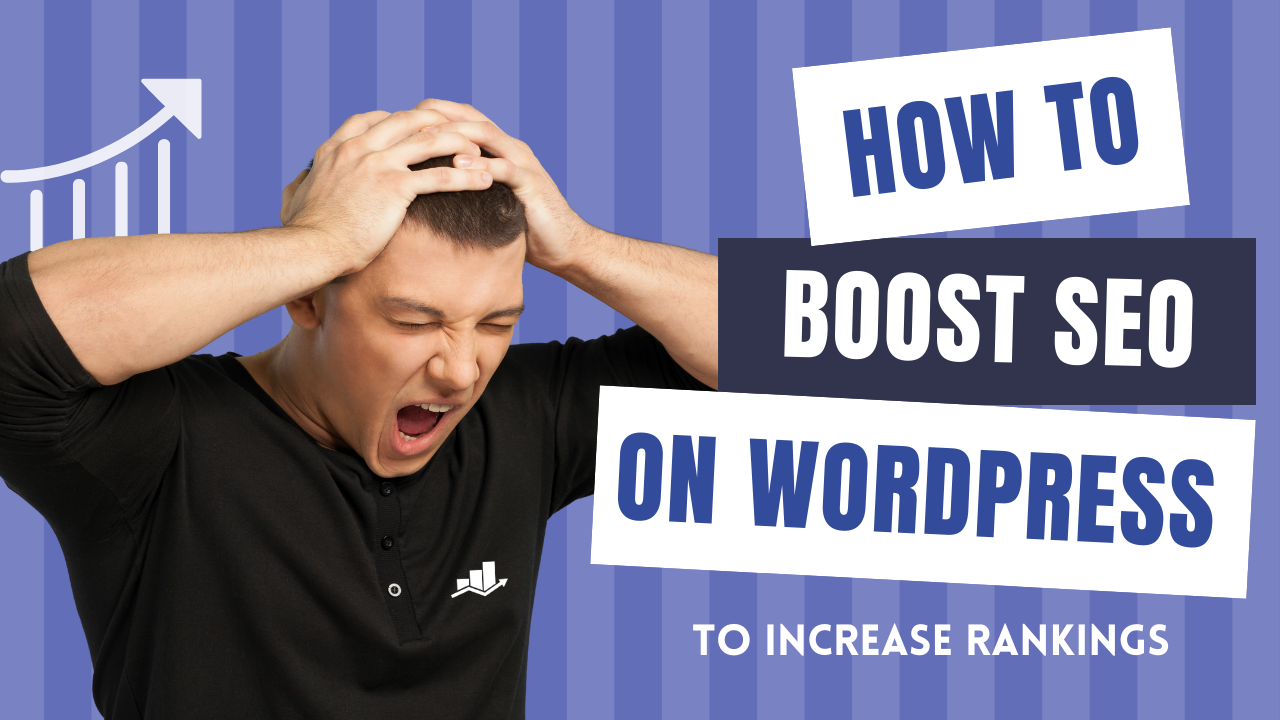
SEO plays an important role in website ranking. SEO, or Search Engine Optimization, is a collection of strategies aimed at increasing a website’s accessibility and positioning in organic search results. These SEO methods include on-page, off-page, technical, mobile, content, and others. Simply said, search engine optimization is the process of optimizing a website so that it ranks highly in search engines such as Google, Bing, Yahoo, and others.
Table of Contents
How to Boost SEO on WordPress to Increase Rankings!
Now I am going to tell you 12 tips about How to Boost SEO on WordPress to Increase Rankings, which will help to increase the ranking of your WordPress website, which is as follows.
1. Choose a reliable hosting provider and preferred domain
It is very important that your hosting provider must be good enough so that the speed of your website becomes fast. There are so many websites that are providing domain and hosting, but you should check for 1 month initially to check website performance. Don’t go with the cheap option, sometimes it can increase the loading time of your website. And set your preferred domain with the most realistic name.
2. Optimize a website performance
It is very important that your website run fast for that keep in mind some points- like Purchase a dependable Web hosting package from a company that assures high uptime and performance, reduce the size of images and videos so that they don’t take up too much space, resources, or bandwidth, Set up a caching plugin, With the appropriate techniques and practices, you can speed up your website, Obtain an SSL certificate, Set up security plugins.
3. Install SEO friendly theme always
There are multiple themes available that are free, but sometimes it creates complications, so try to purchase the good theme in the paid version. Because the paid version theme has more features and functions and is easy to operate. Although it may cost you initially, this good investment can give you a good profit for your business.
But you should stay away from the GPL theme as much as possible. If you want to use it, either use the free one. Or the paid one. But do not buy cheap GPL themes.
4. Focus on quality, not quantity for content
When Google and other search engines construct sophisticated algorithms for ranking websites, their objective is to award the highest score to the most relevant and valuable websites. Although the precise categorized elements and their effects change over time, the basic idea stays consistent. If you want to achieve success with your SEO efforts, you should concentrate on producing high-quality content rather than attempting to deceive the system.
Focus on evergreen content (material that will be relevant for a long time) and update the data and context on a regular basis to keep up with the times. A well-balanced blend of trendy and evergreen content can help your site stand out and attract more visitors. This is the most important WordPress SEO checklist topic.
5. Install a free WordPress SEO plugin- Rank Math SEO
Rank math is the best SEO plugin. This is not to say that plugins do not optimize your site; they simply make it easier for you to do blog SEO and follow best practices.
Rank Math SEO is the WordPress SEO equivalent of a Swiss army dagger. It contains everything you need to fully control your on-page SEO. Rank Math integrates the functionality of multiple SEO plugins that you may be using on your WordPress website into a single, lightweight, and simple-to-manage plugin.
Rank Math is a popular and simple-to-use WordPress SEO plugin that aids in the optimization of your website for search engines and social media. It includes installation instructions and the ability to import data from other SEO plugins during the installation process.
6. Enable SEO Friendly Permalinks
WordPress SEO gives you a number of different options for how URLs are structured, and you need to make sure you are using the most SEO-friendly option. By default, WordPress uses URLs like this: https://domain.com/?p=abc. These URLs do not search engine-friendly, and there is absolutely no way to even begin to identify what the page is about from the URL alone.
7. Verify your site with the Google search console and submit your XML map
A sitemap is a list of all the pages and other information on your website that is often structured in a hierarchical order. It’s a simple way to examine how your site looks and what’s on it. While these site maps were originally intended to assist visitors in navigating the sites, their major objective is now to submit the information to search engine robots also known as crawlers.
8. Carry the good keyword research for WordPress SEO
It should come at the start of any project because it plays a very important role in any site’s Google ranking. The keyword should be a max of 4 to 5 words. Use of keywords must be like 5-6 times in 1500 articles. Use keywords in heading tags and boy paragraph.
9. Use optimized headings like H1, H2, H3, and H4 tags in content
Relevant title tags and Meta descriptions play a crucial role in your website ranking on Google search, use of proper heading tags with keywords really can help to improve the ranking.
10. Navigation and internal linking and external linking
The navigation of our website is quite significant for SEO. Because they are linked to almost every page on your site, Google gives those sites in your navigation the most ranking authority.
Make sure your navigation is clear and only connects to 5-15 of your most important pages.
11. Install the SEO writing assistant tool
The use of the right keyword and a better writing assistance tool can really help to improve the ranking of our website. Like Grammarly, many other tools are available which can be easily installed on your WordPress CMS.
12. Write a good Meta description
In search results, the Meta description appears beneath your page title. The Meta description, like the page title, has a dual role. A solid Meta description informs both the reader and Google about the topic of your page and provides a compelling cause for searchers to click through to learn more. In your Meta description, include secondary keywords and keep it between 110 and 140 characters long.
Conclusion:)
The purpose of excellent WordPress SEO is to improve your website’s SERP (Search Engine Results Page) rating. SEO is a long-term process; it takes 6–9 months to get the desired result.
Almost every firm today has a digital presence and those that don’t should have one. There are a lot of other sites to compete with, whether you’re a small business, freelancer, or blogger, and everyone wants to rank higher for good reason.
Optimizing your website for search engines makes it easy for search engines like Google to comprehend what you’re selling, which aids customers in finding your company.
Aside from SEO plugins, there is a lot you can do when it comes to best practices for WordPress SEO. To begin, you can add categories and tags to your blogs to help blog readers navigate through your site and to help search engines present relevant blogs that fall under the relevant categories and blogs. Every time you publish a blog, create a set of categories and add pertinent tags.
But if you want to know how to install and set up rank math’s WordPress SEO plugin, then you can watch the video given above for this.
Hopefully, you must have got complete information about How to Boost SEO on WordPress to Increase Rankings. and now if you want, you can also read this article.
Read also:)
- How to Setup Yoast WordPress SEO Plugin: A-to-Z Guide for Beginners!
- 5+ Best Push Notification Plugin for WordPress: A-to-Z Guide!
- How To Increase WordPress Website Speed Without Plugin (Step By Step)
So we hope that you have liked our article How to Boost SEO on WordPress to Increase Rankings. And if you still have any questions and suggestions related to this, then you can tell us in the comment box below, thank you very much for reading this article.