In this article, I am going to tell you about How to Create a Restaurant Website. So if you want to know about it, then keep reading this article. Because I am going to give you complete information about it.
A restaurant website is an online platform where people can find information about a restaurant. It typically includes details like the menu, location, and contact information, and sometimes allows customers to make reservations or order food online.
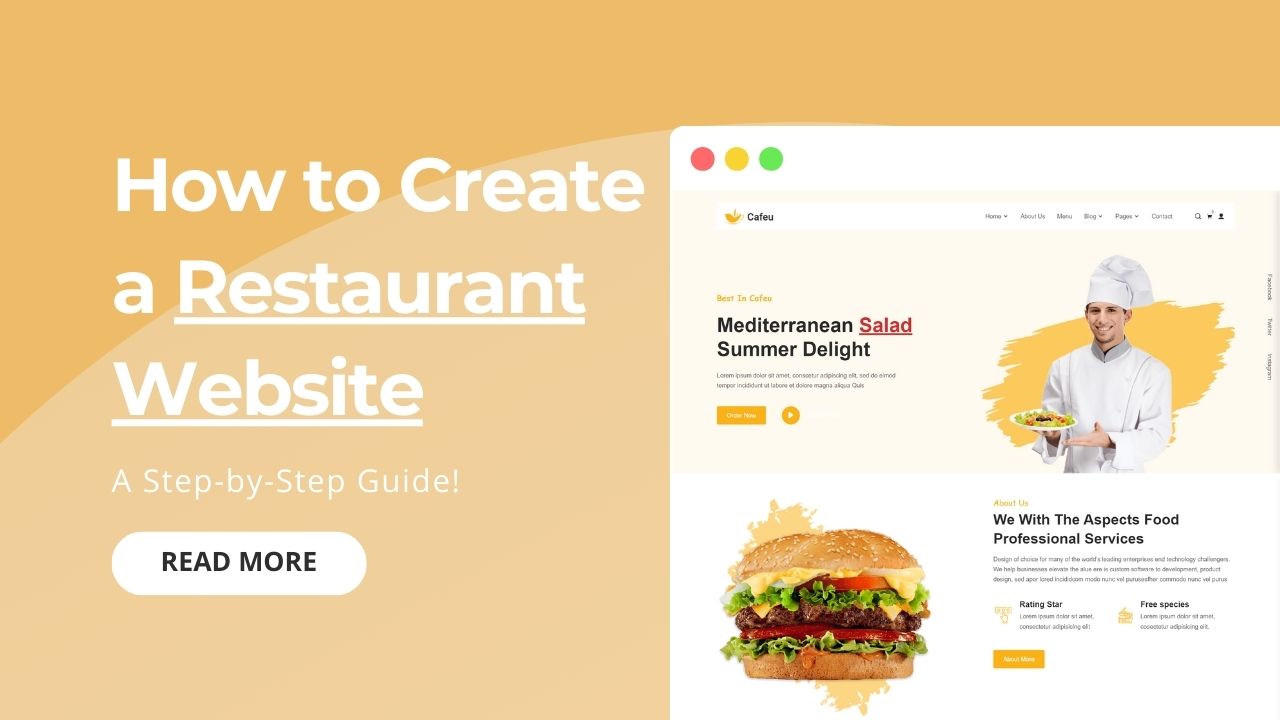
Today’s article focuses on the same, i.e., “How to Create a Restaurant Website” The articles entail each bit of information necessary for you to know.
Let’s get started!✨
Table of Contents
How to Create a Restaurant Website
Creating a restaurant website is essential for promoting your business and attracting more customers. Here’s a step-by-step guide to help you create a professional restaurant website:
1. Define Your Website’s Purpose:
- Menu Display: Showcase your menu with detailed descriptions and high-quality images.
- Location and Contact Information: Provide your restaurant’s address, phone number, and a map for easy navigation.
- Online Reservations: If applicable, integrate a reservation system for online table bookings.
- Online Ordering: Allow customers to place orders online for delivery or pickup.
- About Us: Share your restaurant’s story, history, and mission.
- Customer Reviews: Display positive customer testimonials and reviews to build credibility.
2. Choose a Domain Name and Hosting:
- Choose a domain name that reflects your restaurant’s name and is easy to remember.
- Select a reliable web hosting provider to host your website.
3. Choose a Website Building Platform:
- WordPress: Highly customizable and user-friendly, with numerous restaurant website themes and plugins.
- Wix: Drag-and-drop website builder with restaurant-specific templates.
- Squarespace: Offers visually appealing templates and a simple interface.
- Shopify: Ideal if you plan to incorporate online ordering and e-commerce features.
4. Design Your Website:
- Choose a Template: Select a restaurant-specific template that suits your style and branding.
- Customize Your Template: Adjust colors, fonts, and layout to match your restaurant’s theme.
- Add Content: Create pages for Home, Menu, About Us, Contact, and Online Ordering (if applicable).
- High-Quality Images: Use professional photos of your restaurant, dishes, and staff.
- Mobile Responsiveness: Ensure your website looks and functions well on mobile devices.
5. Add Essential Features:
- Menu: Create a menu with easily readable and navigable with prices, descriptions with the use of menu maker.
- Online Reservations: Integrate a reservation system like OpenTable or Resy if you accept table bookings.
- Online Ordering: Use platforms like ChowNow or Toast for online food ordering and delivery services.
- Contact Form: Allow customers to reach you easily via a contact form.
6. Optimize for SEO (Search Engine Optimization):
- Research keywords related to your restaurant and incorporate them into your website’s content.
- Include meta titles, descriptions, and alt text for images.
- Improve website loading speed for better user experience.
7. Set Up Social Media Integration:
- Link your restaurant’s social media profiles to your website.
- Add social sharing buttons to encourage visitors to share your content.
8. Ensure Legal Compliance:
- Display your restaurant’s privacy policy, terms of service, and cookie policy if applicable.
- Ensure your website complies with GDPR and other relevant data protection laws.
9. Test and Launch:
- Thoroughly test your website on different devices and browsers to ensure compatibility.
- Check for broken links and spelling/grammar errors.
- Once everything is set, launch your website.
10. Promote Your Website:
- Announce your website launch on social media and through other marketing channels.
- Encourage satisfied customers to leave positive reviews online.
- Consider running online ads to drive traffic to your website.
Remember, a well-designed and user-friendly website can significantly enhance your restaurant’s online presence and attract more customers. Regularly update your website with new menu items, promotions, and events to keep visitors engaged.
Pros and Cons of Creating a Restaurant Website
here’s a breakdown of the pros and cons of creating a restaurant website:
Pros
- Increased Visibility: A website expands your restaurant’s reach, allowing people from different locations to discover your menu and offerings.
- 24/7 Accessibility: Customers can access your menu, place orders, or make reservations at any time, even when your restaurant is closed.
- Convenient Information: Customers can easily find details about your menu, location, contact information, and operating hours.
- Online Reservations: A website enables customers to book tables online, improving convenience for both customers and your staff.
- Online Ordering: Allows customers to place orders for delivery or pickup online, increasing sales potential.
- Cost-Effective Marketing: Websites provide a platform to showcase promotions, events, and new dishes without the costs associated with traditional advertising.
- Credibility: A professional website enhances your restaurant’s credibility and builds trust among potential customers.
- Customer Engagement: You can engage with customers through blogs, newsletters, or social media integrations, fostering a sense of community.
- Data Collection: Websites allow you to collect data on customer preferences, helping you tailor your offerings to meet customer demands.
- Feedback: Websites provide a platform for customer feedback, allowing you to address concerns and improve your services.
Cons
- Initial Cost: Designing and developing a professional website can involve an initial investment, especially if you hire a professional web developer.
- Time-Consuming: Building and maintaining a website requires time and effort, which can be challenging for busy restaurant owners.
- Technical Challenges: If you lack technical skills, managing a website and dealing with technical issues might be overwhelming.
- Negative Feedback: While feedback can be constructive, negative reviews or comments can harm your restaurant’s reputation if not managed properly.
- Maintenance: Websites need regular updates, including menu changes, promotions, and software updates. Neglecting maintenance can result in outdated information.
- Security Concerns: Online platforms are vulnerable to cybersecurity threats. Ensuring the security of customer data is crucial but can be challenging.
- Overreliance on Online Presence: Depending solely on online presence might alienate older customers who prefer traditional methods of communication.
- Competition: With many restaurants having websites, standing out in the online space can be difficult, requiring effective digital marketing strategies.
while there are challenges associated with creating and maintaining a restaurant website, the benefits, such as increased visibility, accessibility, and customer engagement, often outweigh the drawbacks. Proper planning and management can help mitigate potential issues and maximize the advantages of having an online presence for your restaurant.
Conclusion:)
Creating a restaurant website is a smart move for business. It lets more people know about your menu, location, and services. This can increase your customers and sales. While it might cost some money and time to set up and maintain, the benefits, like reaching more people and improving customer experience, make it worthwhile. Just keep your website easy to use and attractive to visitors.
Read also:)
- 20+ Tools for eCommerce Website: A-to-Z Guide for Beginners!
- What is a Website Design Portfolio: A-to-Z Guide for Beginners!
- How to Rank Website on Google: A-to-Z Guide for Beginners!
So hope you liked this article on How to Create a Restaurant Website. And if you still have any questions or suggestions related to this, then you can tell us in the comment box below. Thank you so much for reading this article.