In this article, I am going to tell you How to Create Form in HTML? so if you want to know about it, then keep reading this article. Because I am going to give you complete information about it, so let’s start.
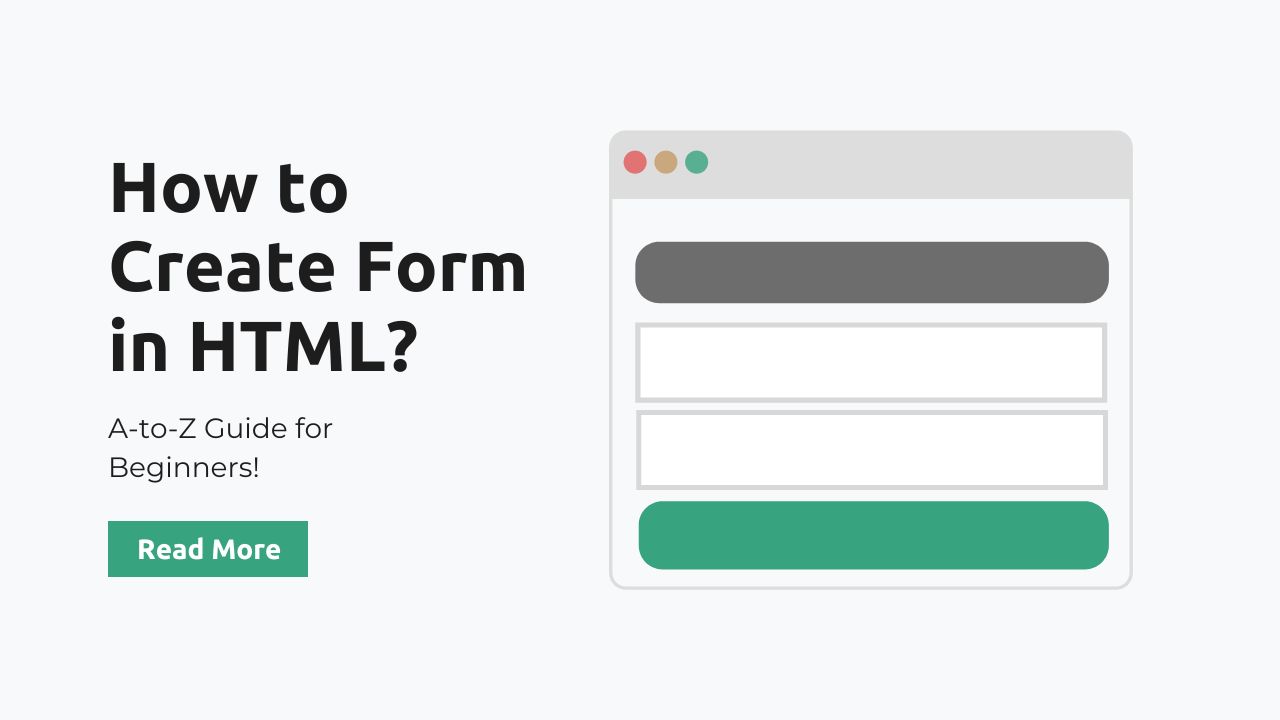
Today’s article focuses on the same,i.e, “How to Create Form in HTML” The articles entail each bit of information necessary for you to know.
Let’s get started!✨
How to Create Form in HTML?
To create a form in HTML, you can use the '<form>‘ element. The ‘<form>‘ element is used to create an HTML form that can be used to collect user input.
Here is an example of a simple form that includes a text field and a submit button:
<form>
<label for="name">Name:</label><br>
<input type="text" id="name" name="name"><br>
<input type="submit" value="Submit">
</form>
This form includes a text field with the ‘id‘ and ‘name‘ attributes set to “name,” and a submit button. When the user enters their name in the text field and clicks the submit button, the form will be submitted and the entered data will be sent to the server for processing.
To specify where the form data should be sent and how it should be processed, you can use the ‘action‘ and ‘method‘ attributes of the ‘<form>‘ element. The ‘action‘ the attribute specifies the URL of the page that will process the form data and the ‘method‘ the attribute specifies the HTTP method (either ‘GET‘ or ‘POST‘) that will be used to submit the form data.
For example, the following code creates a form that submits data to a page called “process.php” using the ‘POST‘ method:
<form action="process.php" method="POST">
<label for="name">Name:</label><br>
<input type="text" id="name" name="name"><br>
<input type="submit" value="Submit">
</form>
In addition to text fields, you can also use other form elements, such as checkboxes, radio buttons, and dropdown lists, to collect different types of user input. You can find more information about creating HTML forms in the HTML documentation.
Read also:)
- HTML and CSS code for Website: A-to-Z Guide for Beginners!
- How to Create a Hyperlink in HTML: A-to-Z Guide for Beginners!
- (No 1) Social Media Icons HTML Generator Tool For Free!
So hope you liked this article on How to Create Form in HTML? And if you still have any questions or suggestions related to this, then you can tell us in the comment box below. And thank you so much for reading this article.