If you have a website, then I am going to tell you about How to Prevent Website from Negative SEO, so if you want to know about it, then keep reading this article. Because I am going to give you complete information about this, so let’s start.
As you all know, negative SEO is also called black hat SEO, and it is used to reduce and harm your website and its authority, ranking, and traffic. So that your website does not become more popular and progress like this. It has often been found, that only your competitors and haters do this with your website.
But today I will tell you How to Prevent Website from Negative SEO so that the hard work, time, and money did you on your website is not wasted in a moment. That’s why I will tell you 6 tips to avoid it.

So, without wasting any time, we will get complete information about How to Prevent Website from Negative SEO immediately. Come on.
Table of Contents
How to Prevent Website from Negative SEO:
Negative SEO is dirty tricks employed by your competitors to bring your website’s authority down.
Here are some commonly used negative SEO practices:
- Hacking your website and crippling it with malware.
- Redirect your URLs to unrelated websites.
- Messing with the sitemap or robots.txt.
- Creating duplicated content.
- Giving you a lot of spammy backlinks.
- Fake online reviews damage your reputation.
All of these SEO attacks cripple your domain authority. As a result, you rank lower (or not at all) and your audience won’t find you credible and trustworthy. Apart from your SEO efforts going down the drain, you might incur huge losses in your business.
But, don’t worry. We have your back.
In this guide, we have collated 7 tips that you can follow right now to counter those dirty moves.
These tips are easy to understand, implement, and scalable.
Let’s get straight into it.
To counter your rivals’ malicious moves to damage your reputation, you need to know that your website is affected by negative SEO.
Our first tip helps you with just that.
1. Monitor Core Web Vitals
There are three web vitals that you should be looking at.
- LCP – Largest Contentful Paint: It determines how fast your website loads.
- FID – First Input Delay: It determines how quickly your website responds when a visitor takes an on-site action.
- CLS – Cumulative Layout Shift: It refers to the visual stability of your website when it is loaded on your visitor’s device.
Why should you monitor them?
Because if they are not in the healthy range, something is wrong. Core web vitals are the indicators of your SEO and website health.
If you and your local SEO company have been doing everything by the book and these vitals are still poor, it means your website is affected by negative SEO.
You can easily check your website’s core web vitals from Google Search Console.
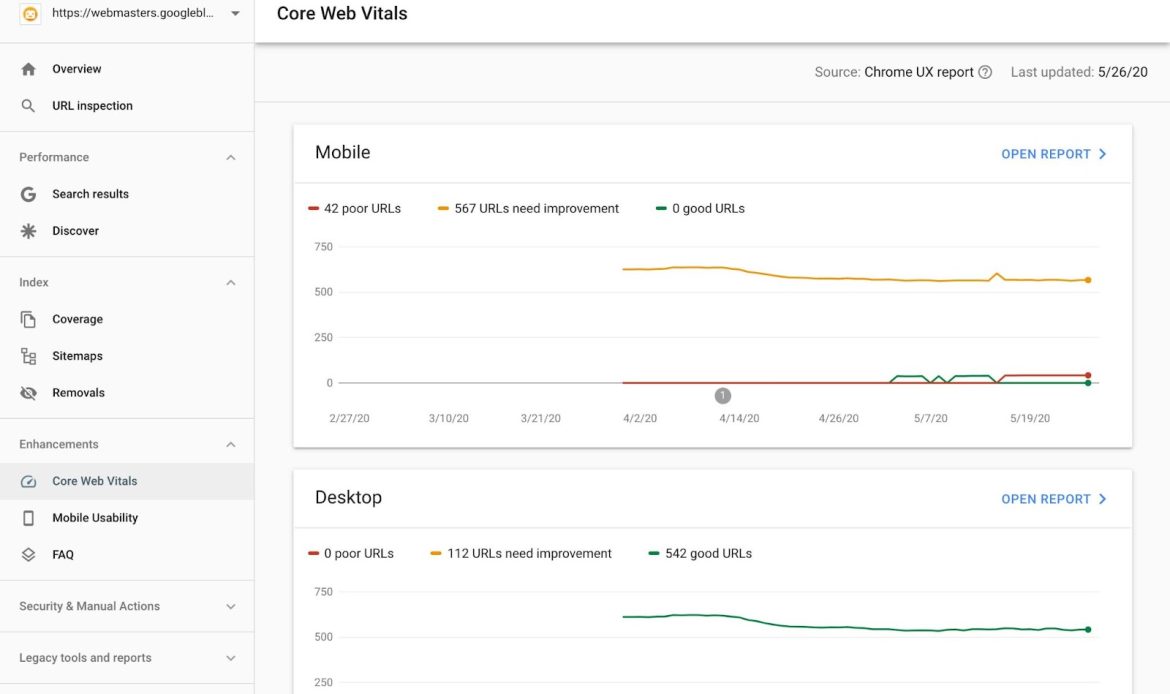
To ensure that you are affected by negative SEO, take these steps first. Following these steps will keep your core web vitals healthy.
- Optimize JS (JavaScript) execution: The time difference between the browser’s and your page’s JS execution should be less than 300ms. Remove all the JS which is unused.
- Reduce the size of on-site media: Images and GIFs slow down your page. While uploading them, make sure that they are compressed. If you are embedding videos, make sure you have entered the proper dimensions.
- Check your plugins: These help you enhance your website’s functionalities but are an easy way to slow it down. Plugins are also a gateway to viruses and malware. Only install the ones that are useful.
- Lazy loading saves time: Ever visited a website where the images appear blurry initially but appear clearly a few moments later? That’s lazy loading. It loads the website first and the media later.
- Run a security check: Malware and virus will make your website unhealthy. Do routine checkups to ensure that you are not being attacked.
Even after following the above steps you find your web vitals sub-optimal, you can confirm that it is negative SEO.
2. Secure Your Website From Malicious Parties
Black hat SEO service providers, negative SEO agencies, and hackers work intently to damage your website. Your rivals take this opportunity to incentivize those third parties to damage your website through bad SEO practices.
Here are the steps you can take to identify these attacks and foil them.
- Turn Google Search Console (formerly Google Webmaster Tools) email alerts on. Emails from GSC will inform you about anything unusual with your website.
- Enable two-factor authentication to log into your website. The necessity of this cannot be understated.
- Use strong passwords and keep changing them at regular intervals.
- Use antivirus protection and plugins for an additional layer of security. However, while installing plugins, make sure that they are reliable.
3. Watch Out For Fake Reviews
If you are in the business long enough, you might make some enemies.
They will find your business on Google and leave terrible ratings and reviews. Of course, these people were never your customers. Google will think that you are doing a terrible job and penalize you.
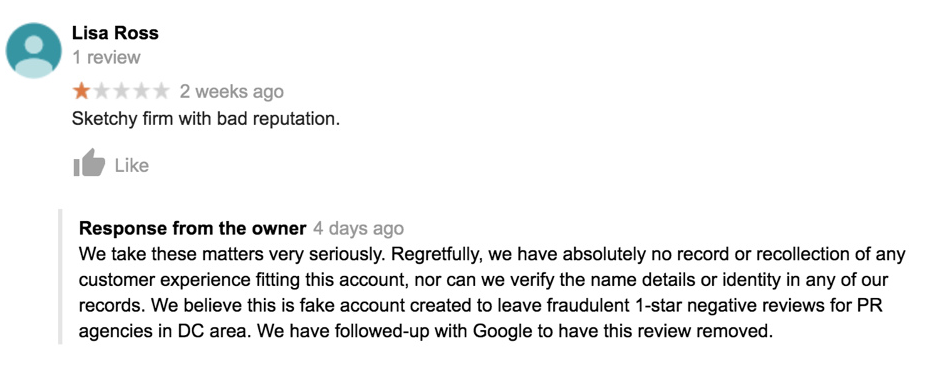
This is something that you cannot control, but there are ways to fight it.
Go to all the reviews and ratings and manually flag the ones that are spammy. Reply manually to the fake reviewers and call them out as in the example above. It will take a lot of work, but it is worth the effort.
The good news is that Google takes negative SEO seriously and the accounts of fake reviewers will be banned.
4. Don’t Indulge In Black Hat SEO Practices
This is obvious but we are all guilty of taking shortcuts against our better judgment.
These shortcuts or bad SEO practices will boost your rankings temporarily.
There are a lot of shortcuts that can boost your website’s rankings temporarily. Here are some of them.
- Keyword stuffing: Inorganic over-insertion of keywords on a page to boost its rankings.
- Cloaking: Showing one kind of content to users, but a different one to search engines.
- Spammy redirect: Sending the visitor to a different link instead of what they clicked.
- Bad content: Duplicated and plagiarized content that doesn’t add value to your visitors.
- Paid link building: It may work, but too much of it will get you severely penalized.
Google’s engineers are smarter than you. You will get caught and penalized eventually. The consequence of using these shortcuts might get you unindexed from search engines.
Here is what you should do instead.
- Create valuable content that your audience finds useful.
- Be clear, precise, and honest in your messaging.
- Build links organically.
5. Audit Your Backlinks And Disavow Hurtful Links
Backlinks get traffic to your website.
Backlinks from good websites improve your authority. Your audience will find you more credible and trustworthy if you are mentioned on websites that rank high.
However, if your backlinks are from shady websites, your SEO score plummets.
It can happen due to a variety of reasons. The most common one is your rivals getting their hands dirty to drag you down.
If you have a lot of bad backlinks, you will receive mail like this.
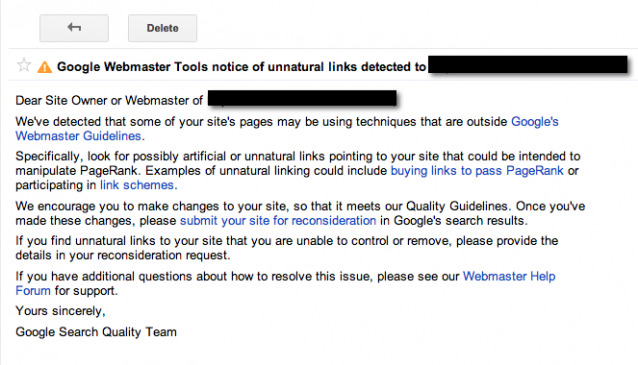
Fortunately, you can curb that in four easy steps.
- Start by running a backlink audit. It will give you all the external domains that direct traffic to your website. Identify the ones that are bad, spammy, and suspicious.
- Disavow those links so that search engines don’t consider them while assessing your site.
- Contact those domains to get your links removed.
- You can directly contact Google and report those websites.
6. Get Rid Of Broken Links
Broken links are an opportunity for black hat hackers and negative SEO agencies to drive your domain rankings further down. They do it by getting you low-quality backlinks that point to broken links.
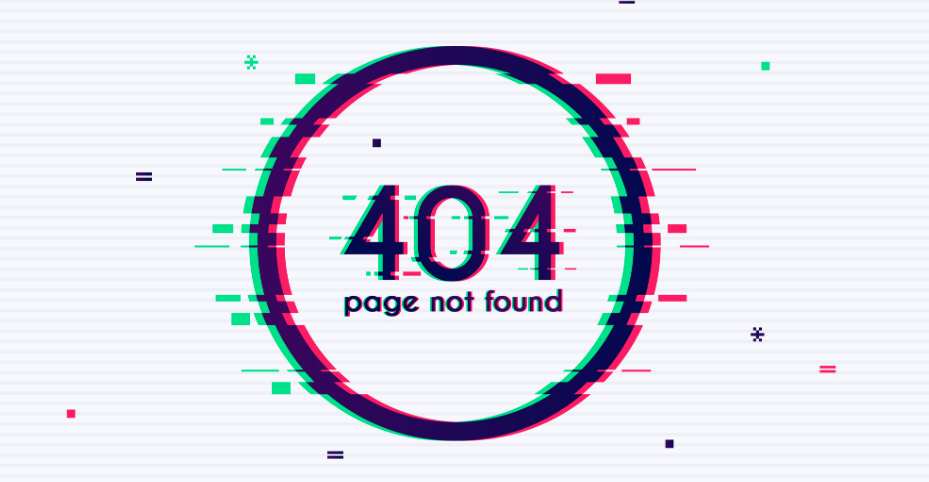
You might have a broken link for a number of reasons.
- You may have moved the content to another page.
- The page might have been deleted by human error.
- Perhaps the link might not even exist anymore and the link just exists on paper.
Fortunately, this can be fixed easily.
- Use a plugin to find dead links.
- Remove the dead links from your internal pages.
- Redirect external broken links to live pages.
- Contact those websites to replace the broken link with a live one.
Conclusion:)
So, that’s it. Those are the seven tips that you can start following right now to prevent negative SEO. Keep monitoring things regularly and don’t give any opportunity that black hat hackers can exploit (like broken links).
We hope that the tips above have given you some ideas on how you can protect your website from negative SEO attacks.
Read also:)
- How to Setup Yoast WordPress SEO Plugin: A-to-Z Guide for Beginners!
- What is Competitor Analysis & How To Do it: A-to-Z Guide for Beginners!
- How To Use SEO For Your Business: A-to-Z Guide for Beginners!
So hope you liked this article How to Prevent Website from Negative SEO. And if you still have any questions and suggestions related to this, then you can tell us in the comment box below. And thank you so much for reading this article.