This article provides a professional guide on What is Domain Spoofing. If you’re seeking clear insights and a detailed explanation, the following sections will serve as a valuable resource.
A domain name is not just an address on the internet – it is your digital identity and brand trust. Unfortunately, this trust is often exploited through domain spoofing, a cyber attack where criminals forge domains to send fraudulent emails, create fake websites, or spread malware.
Reports show that India ranks among the top five countries facing domain spoofing attempts. Cybercriminals have impersonated banks, government portals, and leading e-commerce brands to trick unsuspecting users.
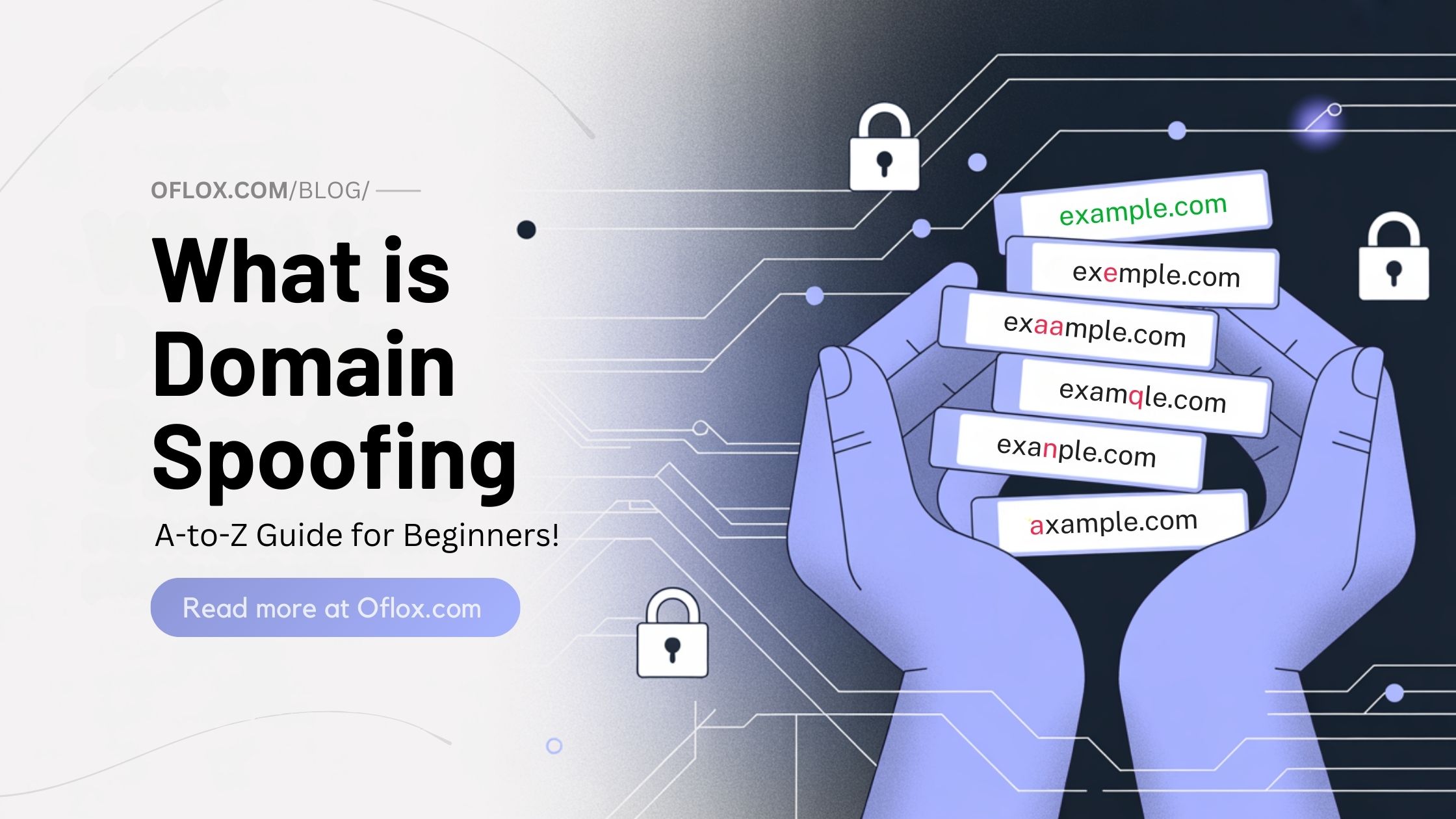
We’re exploring “What is Domain Spoofing” in this article, with all the key information at your fingertips.
Let’s open a new chapter!
Table of Contents
What is Domain Spoofing?
Domain spoofing is a cyber attack technique where attackers use a fake domain name to impersonate a legitimate website or email sender. The purpose is to mislead users into believing that the message or website is trustworthy.
It can happen in multiple ways:
- Email Domain Spoofing – Hackers forge the “From” email address to look like it is sent from a trusted domain. Example: An email from support@sbi.in that is actually fake.
- Website Domain Spoofing – Hackers create a website with a similar-looking domain name. Example: amaz0n.in (with zero instead of “o”) to trick users into entering login details.
- Ad Domain Spoofing – Fraudsters manipulate digital ads to appear as if they come from a reputable publisher, fooling advertisers into paying for fake traffic.
Simply put, domain spoofing is digital identity theft at the domain level.
How Does Domain Spoofing Work?
Domain spoofing works by forging domain information and exploiting weak security protocols. Let’s break it down step by step:
- Attacker selects a target – usually a popular bank, brand, or government site.
- They forge the sender information – in case of emails, they edit the “From” field in the email header to make it look authentic.
- They trick DNS or create lookalike domains – registering domains similar to the real one.
- The victim receives an email or visits the fake website – thinking it’s genuine.
- Data theft or fraud occurs – user enters passwords, OTPs, credit card numbers, or even sends money.
For example, an Indian customer receives an email saying, “Your SBI account is blocked, click here to update KYC.” The email shows “From: support@sbi-bank.co.in” but it is spoofed. The link goes to a fake site where login details are stolen.
Risks of Domain Spoofing
Domain spoofing is not just a minor nuisance – it has serious consequences for both individuals and businesses.
1. Financial Fraud
- Victims may transfer money to fake accounts.
- Credit card details and UPI IDs can be stolen.
2. Identity Theft
- Hackers steal personal data like PAN, Aadhaar, or KYC details.
- This information can be sold on the dark web.
3. Brand Reputation Damage
- Customers lose trust in businesses that are impersonated.
- For example, if a fake Flipkart site scams users, people may blame the real Flipkart.
4. Business Email Compromise (BEC)
- Hackers send emails pretending to be CEOs/CFOs.
- Employees may unknowingly approve fake invoices or transfers.
5. Legal & Compliance Risks
- Businesses may face penalties under India’s IT Act, 2000, if they don’t secure customer data.
How to Detect Domain Spoofing
Spotting domain spoofing requires both awareness and tools.
1. Red Flags in Emails
- Check for spelling mistakes in the domain (paypa1.com instead of paypal.com).
- Suspicious links (hover mouse to check real link).
- Unusual urgency (“Update within 2 hours or account blocked”).
2. Browser Checks
- Verify SSL certificate (the padlock icon in the browser).
- Look for HTTPS instead of HTTP.
3. Technical Tools
- WHOIS lookup – to check domain registration details.
- Email header analysis – verify SPF/DKIM authentication.
- MxToolbox – to check domain reputation.
How to Stop Domain Spoofing
Prevention is always better than a cure. Here are the best ways:
1. Implement Email Authentication Protocols
- SPF (Sender Policy Framework): Allows only authorised mail servers to send emails from your domain.
- DKIM (DomainKeys Identified Mail): Adds a digital signature to verify authenticity.
- DMARC (Domain-based Message Authentication, Reporting & Conformance): Aligns SPF & DKIM and blocks unauthorised emails.
2. Use TLS Encryption
- Ensures emails are transmitted securely and cannot be intercepted.
3. Monitor DNS Records Regularly
- Use tools like Cloudflare or Google DNS to track unauthorised changes.
4. Cyber Awareness Training
- Train employees to recognise suspicious emails.
- Regularly test them with phishing simulations.
5. Register Similar Domain Names
- Buy domains like .in, .co.in, .org versions of your domain to prevent attackers from exploiting them.
Real-Life Examples of Domain Spoofing
- Indian Banks Scam: Fraudsters used spoofed emails of SBI, ICICI, and HDFC to send fake KYC verification links.
- Fake GST Invoices: Businesses received spoofed emails claiming to be from “gst.gov.in” with malware attachments.
- E-commerce Frauds: Fake websites like flipkaart.in were created to scam users during festive sales.
Tools to Protect Against Domain Spoofing
| Tool | Purpose |
|---|---|
| MxToolbox | Check SPF, DKIM, and DMARC records |
| Google Postmaster Tools | Monitor email delivery & reputation |
| Proofpoint Email Protection | Advanced anti-spoofing filters |
| Cloudflare DNS Security | Protects DNS records |
| Microsoft Defender for Office 365 | Blocks phishing & spoofing attempts |
Difference Between Domain Spoofing vs Phishing
Many people confuse domain spoofing, phishing, and typosquatting. While they are related cyber threats, they are not the same. Here’s a quick comparison:
| Aspect | Domain Spoofing | Phishing |
|---|---|---|
| Definition | Forging a domain name (email or website) to appear as a trusted source. | Trick users into revealing sensitive data using fake communication. |
| How it Works | Fake email headers or cloned websites mimic real domains. | Fake emails, SMS, calls, or websites ask for login or payment details. |
| Primary Goal | Impersonation of brand identity. | Stealing data, passwords, or money. |
| Example in India | An email from alerts@sbi.in that is actually fake. | SMS saying “Your PAN will be blocked, click here to update KYC.” |
| Victims | Businesses (reputation loss) & individuals (fraud). | Individuals, employees, and organisations. |
| Prevention | SPF, DKIM, DMARC, DNS monitoring. | Awareness training, anti-phishing filters. |
Oflox’s Role in Protection
At Oflox, we help Indian businesses secure their digital presence from domain spoofing and phishing attacks.
- SPF, DKIM & DMARC Setup for email protection.
- DNS Monitoring & Security Audits for ongoing protection.
- Cyber Awareness Training for employees.
- Phishing Simulation Campaigns to test real-world readiness.
We have secured 1000+ Indian brands from domain-level cyber attacks, ensuring trust, safety, and growth in their digital journey.
FAQs:)
A. Yes, attackers often target SMEs in India because of weaker security.
A. Yes, it falls under the Information Technology Act, 2000, and can lead to cybercrime charges.
A. Yes, by analysing DMARC reports and using tools like MxToolbox.
A. Gmail uses advanced filters, but spoofed emails can still bypass if sender domains lack SPF/DKIM/DMARC.
A. Phishing is the broader attack, while domain spoofing is one of the techniques used in phishing.
Conclusion:)
Domain spoofing is a growing cyber threat that targets both businesses and individuals. It can lead to financial loss, identity theft, and brand damage. But with the right prevention strategies like SPF, DKIM, DMARC, and DNS monitoring, you can protect your online identity.
“In the digital world, your domain is your identity — protect it like your most valuable asset.” – Mr Rahman, CEO Oflox®
Read also:)
- What is ENS Domains: A Step-by-Step Guide!
- How to Increase Domain Authority in 30 Days: A 30-Day Roadmap!
- What is a Premium Domain Name: A Step-by-Step Guide!
Have you ever come across a spoofed email or fake website? Share your experience or ask your questions in the comments below — we’d love to hear from you!