In today’s article, I am going to tell you about What is Recoverit Software, so if you want to know about it, then keep reading this article. Because I am going to give you complete information about it.
Nowadays, people post content in the form of videos or reels to engage with their viewers. They have to make a lot of video content to post on social media regularly. In any case, if a person loses the data of a video file from the system, they get frustrated.
Recoverit data recovery robust algorithms can help you restore video files that get deleted and use them again. Moreover, this tool lets you preview the video file before recovering the lost file. This article will guide you on the video recovery feature of this data recovery software that can restore all your video file formats.
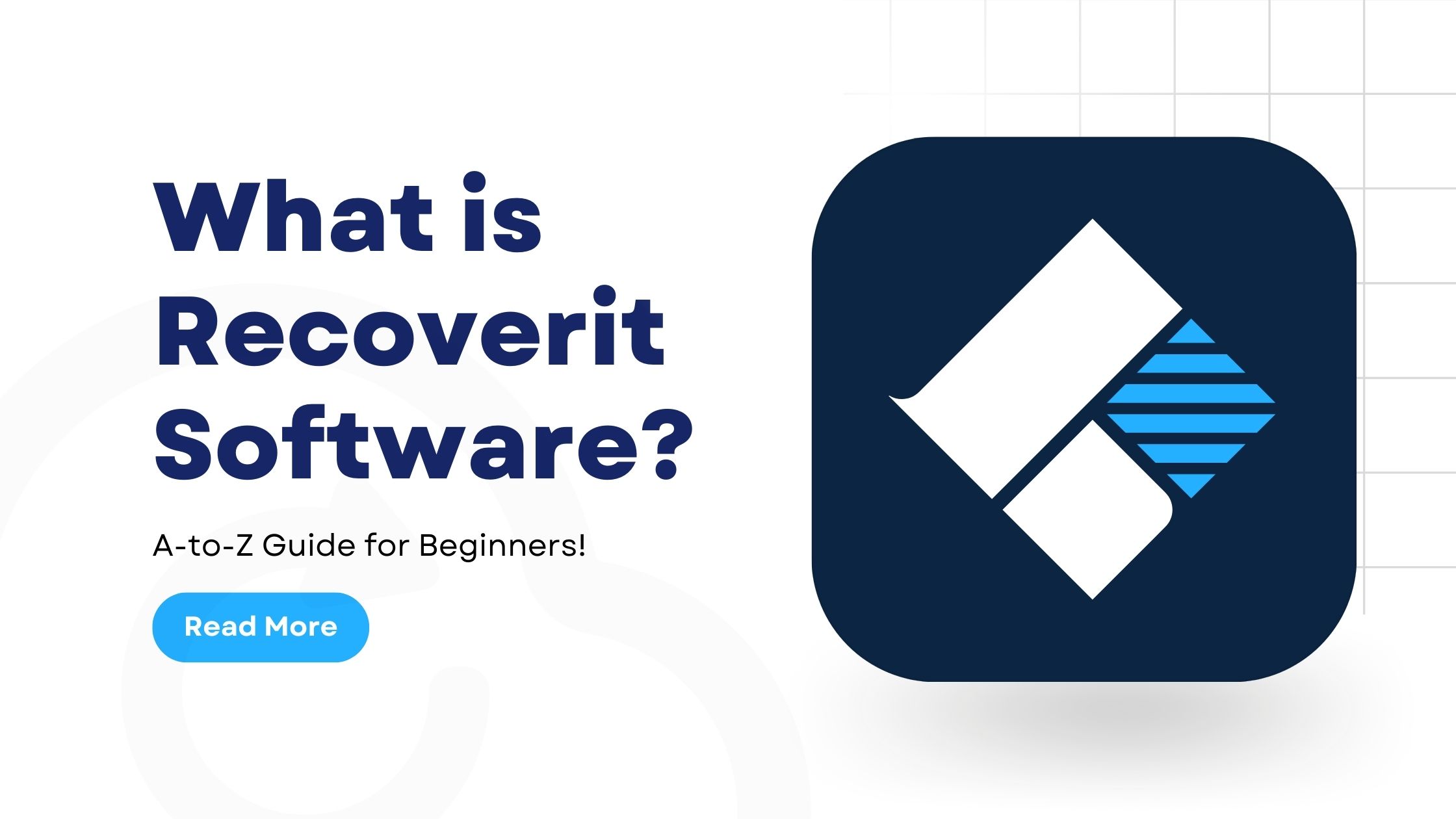
Today’s article focuses on the same, i.e. “What is Recoverit Software” The articles entail each bit of information necessary for you to know.
Let’s get started!✨
Table of Contents
What is Recoverit Software?
You can use Wondershare Recoverit to retrieve your lost video file that gets lost due to any of the above-discussed reasons. It is an ultimate solution tool that can recover and repair the lost video file. This data recovery software helps restore video data from all storage devices and operating systems. Plus, the tool supports over 100 video formats to recover data.
Different video formats supported by this tool to recover them are MP4, RTF, MKV, and many others. In addition to that, this data recovery software can deep scan the hidden video files to restore them. The recovered video file from this tool can be playable without any issues. Also, Wondershare Recoverit works equally well for ultra HD 4K, 8K, and full HD videos.
Features of Recoverit Software
Hardware issues and software crashes affect the other kinds of data along with videos. Therefore, this data recovery software has other features that can recover any data from all types of operating systems. Here are the features offered to its users by the tool:
Reasons Why Videos Are Missing from Your System?
An individual may lose the video data from their device or memory card for many reasons. The reason for data loss can depend on the specific context and the environment. To understand those contexts, we have discussed the reasons for the loss of video from the system.
- Damage of Device: A video camera can get damaged due to water, which can cause data loss. Moreover, physical damage to storage devices, such as extreme temperature exposure to hard drives, can also lead to the loss of video data.
- Software Issues: Video data might get lost due to a crash or outdated software version. Errors or bugs in the video management software could also affect the data integrity.
- Accidental Deletion: The user can accidentally delete the video from the system while handling the other files. This situation causes the unintentional loss of essential video data from the system.
- Improper Shutdown: Sometimes, abrupt power outages or improper system shutdowns can result in data loss. In this way, you can lose the video file from the system on which you are working.
How Do I Recover Permanently Deleted Videos?
This data recovery tool has a user-friendly interface and allows the user to preview the video file before recovering it back to their system. It is easy to use and has easy-to-follow steps to retrieve your lost video from the system. An easy-step guide on how to recover lost videos is given below:
- Step 1: Download Recoverit and Select Video Formats
First of all, download this data recovery tool on your system and launch it to get access. Then, click the “Enhanced Recovery” tab from the left panel of the tool interface and choose the storage from which you have lost your video. After this, you will get a new window to tick all possible video formats for deep scan. Upon selecting the video formats, hit the “Start” button.
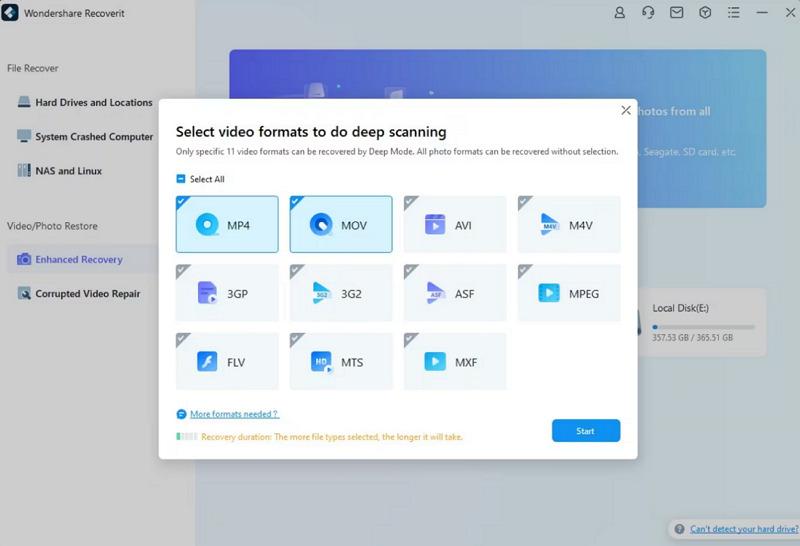
- Step 2: Quick and Deep Scan of the Video File
Now, the tool starts the “Quick Scan” and “Deep Scan” for the lost video files simultaneously. The first feature scans all source files, while the latter scans to find and match the different video fragments. Once you find the required videos, stop or pause the scanning process.
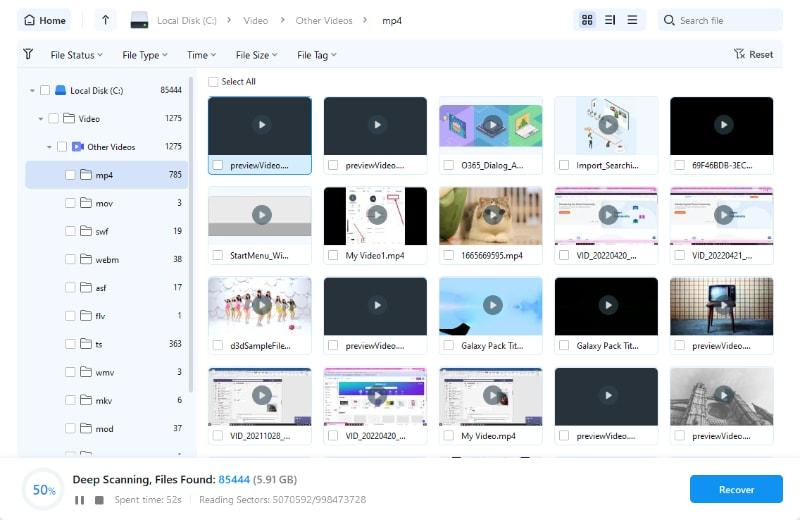
- Step 3: Preview and Recover the Video File
After quick and deep scanning, you will find the required video in a specific format. Then, preview the file and hit the “Recover” button to retrieve the lost file.
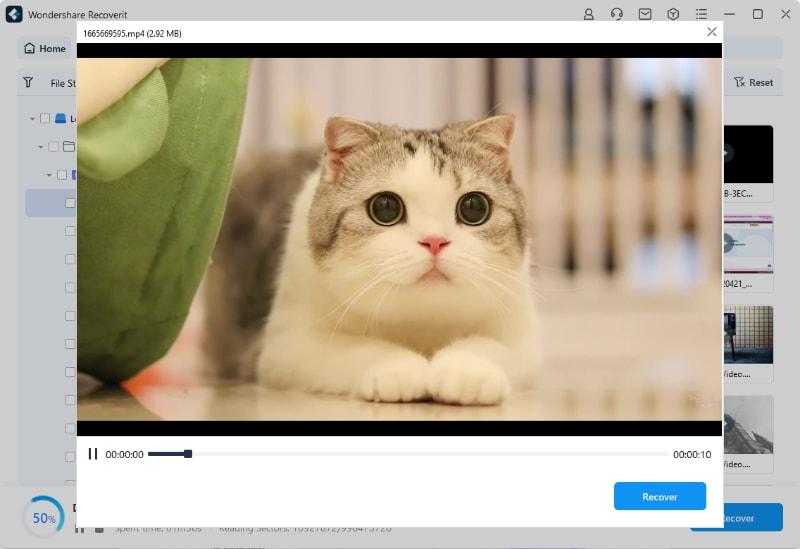
Why Recoverit is the Best for Data Recovery
The above steps will help you to restore video that gets lost due to different situations or reasons. Moreover, the benefits explained below will help you understand why this data recovery software is best:
- It has advanced functionality and 20 years of experience restoring all kinds of data. Moreover, the tool’s product team has wide-ranging and professional knowledge to recover data.
- The tool has been awarded 35 advanced patents for its innovative data recovery method. Plus, it offers the video fragment stitching recovery method for HD video file recovery.
- With the help of this tool, you can recover data from 2000+ storage devices. USB drives, camcorders, hard drives, SSDs, and others are included in these devices.
- This data recovery software recovers data that gets lost due to different scenarios. Data loss scenarios can be accidental deletion, virus attack, formatting, etc.
Conclusion:)
In conclusion, your essential video data can be restored quickly with the help of Wondershare Recoverit. Many reasons can cause data loss, such as accidental deletion, device damage, and software issues. With this data recovery toolkit, people can restore video files as the tool is user-friendly. Moreover, the tool has 20 years of experience restoring data from 2000+ storage devices.
Read also:)
- How to Make Cartoon Videos for YouTube: A-to-Z Guide!
- 10+ Best Video Editing Software: A-to-Z Guide for Beginners!
- What is Online Video Converter: A-to-Z Guide for Beginners!
So hope you liked this article on What is Recoverit Software. And if you still have any questions or suggestions related to this, then you can tell us in the comment box below. Thank you so much for reading this article.
Hi,
Thanks for sharing your insights; I look forward to reading more from you