In this article, I am going to tell you 25+ Best Tools for Photo Editing. so if you want to know about it, then keep reading this article. Because I am going to give you complete information about it, so let’s start.
Changing images, whether they are digital photos, graphics, or conventional photos is known as photo editing. Numerous photo editors for Windows 10 provide expertly created templates to improve workflow. Many of these solutions enable you to edit digital photos taken by the camera and have user interfaces that are customizable.
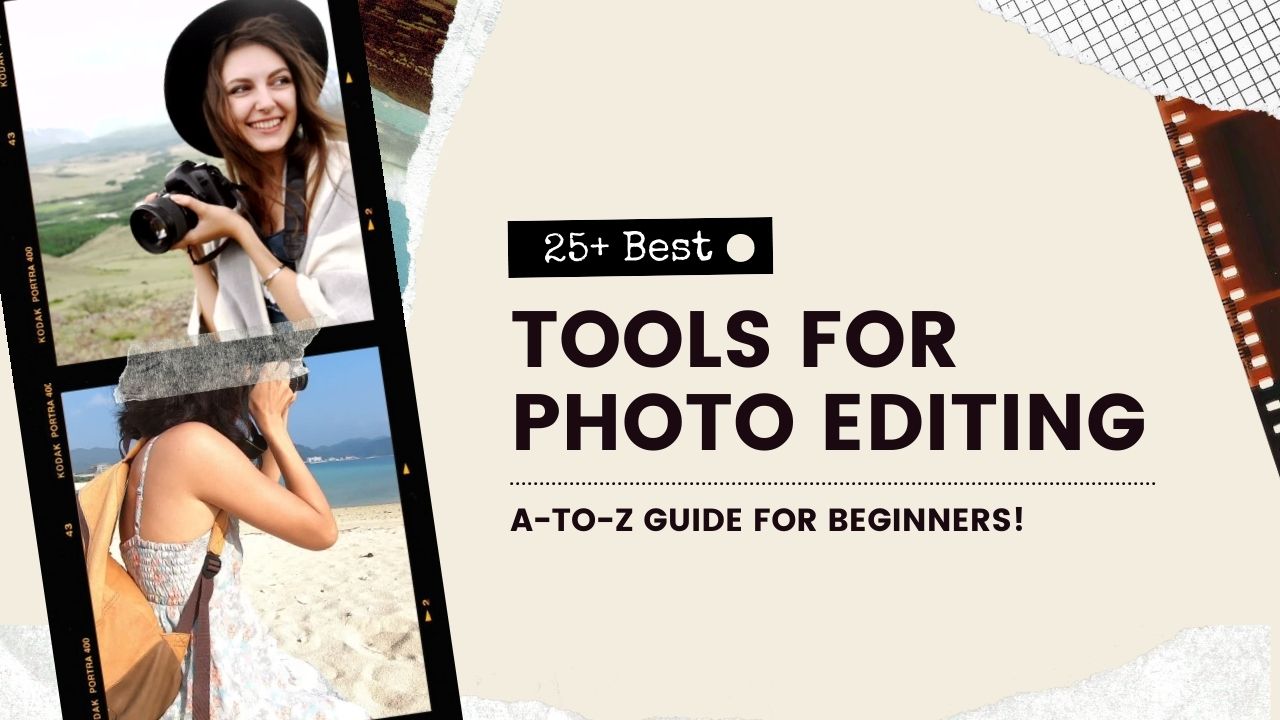
Today’s article focuses on the same,i.e, “25+ Best Tools for Photo Editing” The articles entail each bit of information necessary for you to know.
Let’s get started!✨
Table of Contents
25+ Best Tools for Photo Editing
Here is a list of the Best Tools for Photo Editing for Windows 10 along with their popular features. The list includes links for both open-source (free) and commercial (paid) software that is among the top picture editing applications or tools for PC.
1. Adobe Photoshop Express Editor
Adobe Photoshop Express Editor is an application or Best Tools for Photo Editing and customizing photos or videos to make them better in comparison to the original one. Designers, visual artists, photographers, web designers, and other creative people can use it. With this tool, you may make, improve, and edit artwork, pictures, and sketches. The motion blur gallery in the Adobe Photoshop Express Editor features two effects: spin blur and path blur.
- You can connect to the social media site Behance.
- Smart sharpening filters are present.
- It was constructed using a generator.
- On a mobile device, a photo modified in Photoshop can instantly save to the cloud.
- Intelligent upsampling feature to enable printing of low-resolution images.
- Offers a path-selection tool.
- Helps you automate time-consuming and repetitive procedures by supporting conditional actions.
- It offers color adjustment with just one click.
2. Canva
Canva is one of the greatest photo editing programs, which enables you and your team to create designs. By producing a graph, this free picture editing program also enables you to produce eye-catching data visualizations. To design, publish, and print slideshows, business cards, logos, and more, it offers a drag-and-drop user interface.
- It offers expertly crafted templates to improve your efficiency.
- Text can be added to images.
- You can publish, share, or download your HD graph with Canva.
- The graph can be incorporated into presentations, infographics, etc.
- The speech bubble feature in this top free picture editor allows you to create a dialogue.
- Your photo can be improved with a variety of effects.
3. Lightroom
Lightroom is one of the greatest photo editing software for Windows that enables full-resolution image retouching. You can view, download, or upload photographs to the web with this program. It provides a variety of layouts.
- You have access control over who can see your photograph.
- With the help of this application, you can rate each modified image.
- Your images can be organized into an album.
- You may easily find the photo you’re looking for with the help of Lightroom.
- You can exclude certain photographs.
- Other people have access to your images.
4. Wepik
Wepik is the ideal online photo editor for inexperienced users, allowing everybody to edit images and get professional results with ease. Its user-friendly interface helps in the personalization of outstanding photographs with AI-powered capabilities such as modifying brightness, color, contrast, or even deleting their background with a single click. Because of its simple interface, even inexperienced designers can become expert editors and turn their ideas into reality like a pro!
- Simple and intuitive design tools for a more efficient process.
- Users can benefit from the search feature to find specific photos.
- You can share on social media the result directly from the editor
- Image brightness, color, contrast, and background remover can be easily adjusted.
- Without prior design experience, you can still get professional results.
- A variety of photo editing solutions tailored to specific needs.
5. On1 Raw
On1 Raw is a capable photo editing tool with features for both novice and expert users.
- The upgraded AI model for Sky Swap can enhance masks on images with structures, trees, birds, and other items in the sky.
- Liquify is a non-destructive tool with excellent re-editing capabilities that make it easy to fine-tune each stroke.
- You can produce artistic effects like split tones, dynamic contrasts, layers, BW, and a lot more.
- Create HDR, Pano, and layered photographs with ease.
- Due to the software’s use of deep Raw technology and a high bit color space engine, the quality of the images is not diminished throughout sophisticated modifications.
- With the use of the snapshots tool, you may freeze a certain moment in time while editing a photo.
- For all of your favorite recent edits, create smart albums and give them names.
- It possesses the top noise cancellation technology.
- The time-lapse photographs are edited and styled.
- It offers incredibly quick browsing and file exporting.
6. ACDSee Ultimate
ACDSee Ultimate is a program for Windows 10 that makes it simple to organize and edit images. Images from cloud storage programs like OneDrive or DropBox can be imported.
- Transform large photos up into different formats.
- The tool can be completely customized.
- View a gallery of photos organized by date.
- From your mobile device, wirelessly send pictures to ACDSee Photo Studio.
- Files in the HEIF (High-Efficiency Image File Format) format are supported.
- Remove any undesirable elements from the image.
- It offers a crop of images.
- Any photo exposure levels can be automatically corrected.
- Any image can have its contrast adjusted.
- With the aid of this software, you may browse ZIP files without first extracting them.
7. Stencil
Stencil is a simple-to-use photo editing software for bloggers, social media marketers, and company owners. Employing premium templates, it facilitates the creation of gorgeous photos. Additionally, stencil enables you to make eye-catching blog headlines, effective adverts, and social media visuals.
- Over 5,000,000 royalty-free photos are available.
- You can upload and preserve all of your logo’s variations with this tool.
- pre-loaded ideal sizes for advertisements, blog entries, social network postings, and more.
- Your own typefaces can be uploaded.
- offers simple-to-use addons for Safari, Chrome, and Firefox.
8. PhotoDirector
PhotoDirector is among the greatest photo editing applications, which provides sophisticated color settings and simple layer editing. Additionally, it provides top-notch stock photos and music tracks for making inventive GIFs. Access to several categories of stock catalogs is made possible by this picture editing program.
- Enables you to create digital art from your images.
- Complex picture editing is simplified by it.
- With frame packs, you may refine your work.
- Provides you with a constantly expanding library of stock photos to help you visualize your projects.
- Access to Getty Images and Shutterstock is unrestricted.
- Windows and macOS platforms are supported.
9. PaintShop
PaintShop is a robust AI-powered photo editing software. It offers a workspace geared to improve underwater and drone photography. You can deal with logical language, brushes, textures, patterns, drawings, and painting tools using this AI-powered smart movie and slideshow maker program.
- Offers countless imaginative filters and entertaining effects to enhance the clarity, sharpness, and originality of your raw images.
- It enables you to add frames to a chosen item, image, or text to give them a professional appearance.
- Helps you improve your graphic design and photography skills.
- AI, BMP, CLP, DCX, GIF, IMG, JIF, JPEG, JPG, PDF, PNG, and more formats are supported.
- Platform Supported: Windows 10 (64-bit).
10. Luminar
Luminar is a PC photo editing program, which has capabilities for producing original photographs in landscape, travel, portrait, and other photographic genres. There is no need to learn anything in order to utilize this application.
- Any portrait created using this photo software will produce real results.
- Images may simply have new things added to them.
- With the sun rays tool, you can add a source of sunshine.
- Smart contrast can be added to images using Luminar to give them a more realistic texture.
- With just one mouse click, undesirable things can be removed.
11. Fotor
With Fotor you may edit photographs online and give it a better look. Anyone can use this program without any prior expertise. You can drag and drop pictures onto it.
- JPEG and PNG files can be uploaded to the Footer.
- You can post altered photographs to social media platforms like Facebook and Twitter with this tool.
- Utilize the top free picture editor to enhance your facial features.
- frames your picture effortlessly.
- provides a variety of impacts.
- To photos, stickers can be added.
12. Fotophire Editing Toolkit
With the help of the Fotophire Editing Toolkit, you may add more than 200 effects to a photo. Using this program will make it simple for you to cut the picture.
- With just a few mouse clicks, you may change the backdrop using this application.
- You can get rid of unneeded items.
- It has an intuitive user interface.
13. PicsArt
For Windows 10, PicsArt is a photo-editing app with more than 100 free and simple-to-use templates available. One of the greatest PC picture editors, it offers a quick approach to creating a collage (arranging photos together). With the use of technology, you can revisit experiences that you can share with others.
- You can create grid-style, free-form collages using this tool.
- Photo frames are abundant on PicsArt.
- Numerous free photos and stickers are available.
- There are many different stickers and gifs available on the app.
14. Ashampoo
Ashampoo is indeed one of the best and most powerful editing tools for Windows 10 which makes it simple to blur, crop, and rotate pictures. It immediately evaluates all potential flaws, including color and contrast.
- The image can be edited with a single mouse click.
- You may sharpen photographs using this free Windows photo editing program.
- It’s possible to resize photos with Ashampoo.
- Has an intuitive user interface.
15. Pixteller
Pixteller is an online tool for modifying photos that enables you to make animated videos and graphics. Making animated movies, banners, social media posts, and video stories are made easier, and you can download the finished products as videos or gifs.
- Enables you to incorporate a variety of lovely, free images and illustrations into your brand-new image design.
- With only one click, resize your photographs to fit multiple format sizes.
- Photos can be resized without affecting the aspect ratio.
- provides pre-built photo effects to enhance your images.
- Your images are available for download in the highest-quality PNG and JPG formats.
16. InPixio
With the help of the software InPixio, you can easily edit photos. With this program, you may rapidly cut and remove any image.
- An undesired object in the image can be removed.
- You can use one mouse button to make image corrections.
- You can edit the corrective patch with this application.
- It offers a cloning stamp so that the object can be duplicated.
- You are able to select a background with InPixio.
- Collages of photos are simple to create.
17. GIMP
An open-source, free photo editing program is called GIMP. GNU Image Manipulation Program is the official name of the program. It is used for more specialist work, image editing, retouching, and image conversion into multiple formats.
- A lot of filters are available
- The user interface of this free picture editing program for Windows 10 is configurable.
- You can use it to edit digital photos that were taken using a camera.
- Simple photo editing tools.
- supports a variety of hardware devices, including USB and MIDI controllers.
- Basic vector graphic features can be found in this free photo editor PC program.
- Export to more file types, including JPEG, PNG, GIF, and TIFF.
- There is no limit to the number of photographs you can have open at once.
- The entire alpha channel is supported by GIMP.
18. Autodesk Pixlr
You may edit photographs with Autodesk Pixlr software right from your browser. Any image format, including PSD, JPG, JPEG PNG, and SVG, is open in this editor.
- With AI, repetitive activities can be completed.
- Provides a collection of ornamental words, borders, stickers, and icons.
- With just one mouse click, you may add creative impact to a photograph.
19. Photopea
Photopea is a Windows 10 online picture editor that works with several file types, including PSD, XCF, CDR, etc. One of the greatest photo editing programs for PCs, it supports both vector and raster images. You can use it to develop websites, process photos, make graphics, and resize images.
- It has round and pattern brush forms, two different brush kinds.
- There are several ways to work with layers in this photo editing program.
- Text can be written on curved shapes.
- You can use it to fill a shape with a particular thick line or color.
- The grid in Photopea makes it easier to align the components of an image.
- Using several document layers, you may produce animated GIF pictures.
20. Photolemur
Photolemur uses artificial intelligence to automatically enhance pictures. It enables you to simultaneously edit several photos. This equipment can be used to improve your eyes, smooth out your skin, and get rid of flaws.
- It enables you to instantly improve any image.
- With its many styles, this image editor for Windows 10 makes it simple to customize images.
- You can drag and drop images into the working area using Photolemur.
- Provides a menu for convenient access.
- Allows you to adjust natural lighting.
- Automated skin flaw detection
21. PhotoScape X
PhotoScape X is a widely known photo editor for Windows 10 which enables you to create adorable outs, collages, GIFs, and more. You can add a variety of effects, tweaks, and effects with this tool to create your own unique style.
- You can edit several photos at once in batch mode.
- Images can be enlarged.
- You can resize a photo with the aid of the greatest free photo editor.
- More than 240 shapes and 290 frames are available in PhotoScape X.
- The Windows 10 image editor is accessible in a number of languages, including English, Dutch, and French.
- Photos can be affixed either vertically or horizontally.
22. Photo Pos Pro
Photo Pos Pro is software that makes image editing easier for you. You can get rid of undesired stuff thanks to it. All common features, including layers, masks, curves, brushes, and more, are supported by this program.
- Backgrounds can be changed or removed.
- Poor photographs are easily fixable.
- This Windows 10 program is compatible with RAW files.
- Collages and frames.
- Offers a variety of text and photo effects.
23. RawTherapee
RawTherapee is a top-notch Best Tools for Photo Editing for PC that provides a variety of tools to let you express your creativity. It is among the best PC photo editing programs that enable batch editing.
- More than 25 different images of this software are available.
- The file can be saved in PNG and JPEG formats.
- It makes it simple for you to get to basic tools.
- A large range of supported cameras is provided.
- Colors in photos may be easily controlled.
- The image can be uploaded to GIMP.
24. Darktable
Darktable is a free photo-editing program that enables you to improve raw photographs. You can automate monotonous chores with this app. You can easily manage color with it as well.
- This software comes in more than 21 different languages.
- Brightness, contrast, and saturation can all be adjusted.
- You can rotate and crop an image using it.
- You can manage exposure with the use of Darktable software.
- You can make your image’s base curve better.
- Highlights and shadows can enhance pictures.
25. BeFunky
You may edit images, build graphic designs, and create image collages using the Windows 10 photo editing application BeFunky. You may easily crop and resize photographs using this software.
- You may give your photo a distinctive appearance.
- Batch photo editing
- Any image’s backdrop should be removed.
- You can use it to edit portraits.
- A collage can be created with just one mouse click.
- Various stock photo options.
- Offers a variety of vector drawings and icons.
Conclusion:)
Free photo editors do exist, but paid software offers considerably more. Subscription plans also tend to guarantee regular updates and feature improvements, despite the attraction of one-time payments. Whatever software, tool, or plugin you choose to employ, keep in mind that you may frequently utilize it in conjunction with your current programs without disrupting workflows.
Best wishes on your hunt for creating more attractive images and feel free to ask any questions in the comment box below.
Read also:)
- How to Create a Photography Website: A-to-Z Guide for Beginners!
- 10+ Best Stock Photo Sites for Bloggers: A-to-Z Guide for Beginners!
- (30+) Website Like Photofunia For Free (Full Details)
So hope you liked this article on 25+ Best Tools for Photo Editing. And if you still have any questions or suggestions related to this, then you can tell us in the comment box below. And thank you so much for reading this article.
yes this is good