In today’s article, I am going to tell you about How to Create Chatbot for Website, so if you want to know about them, then keep reading this article. Because I am going to give you complete information about it, so let’s start.
Businesses are employing several means to enhance their user experience so that their traffic drives on their websites and ultimately more leads could be generated. One such is Chatbot, which imitates human language and assists users/visitors with different queries.
But is there only one Chatbot? Of course not, there are numerous Chatbots and more are being developed daily. Now you’ll ask how to choose the best one. Read below:
Put yourself in your users’ perspective and consider the value they are attempting to obtain while determining whether a chatbot is an appropriate choice for you. If not, it probably isn’t worth the effort and money to implement.
Your intended user base’s UX preferences are another factor to take into account. Instead of a clear experience where they must directly ask the chatbot questions, some users might want to be guided by the chatbot via visible menu buttons. Even more of a reason to thoroughly test your chatbot with users before going live with it.
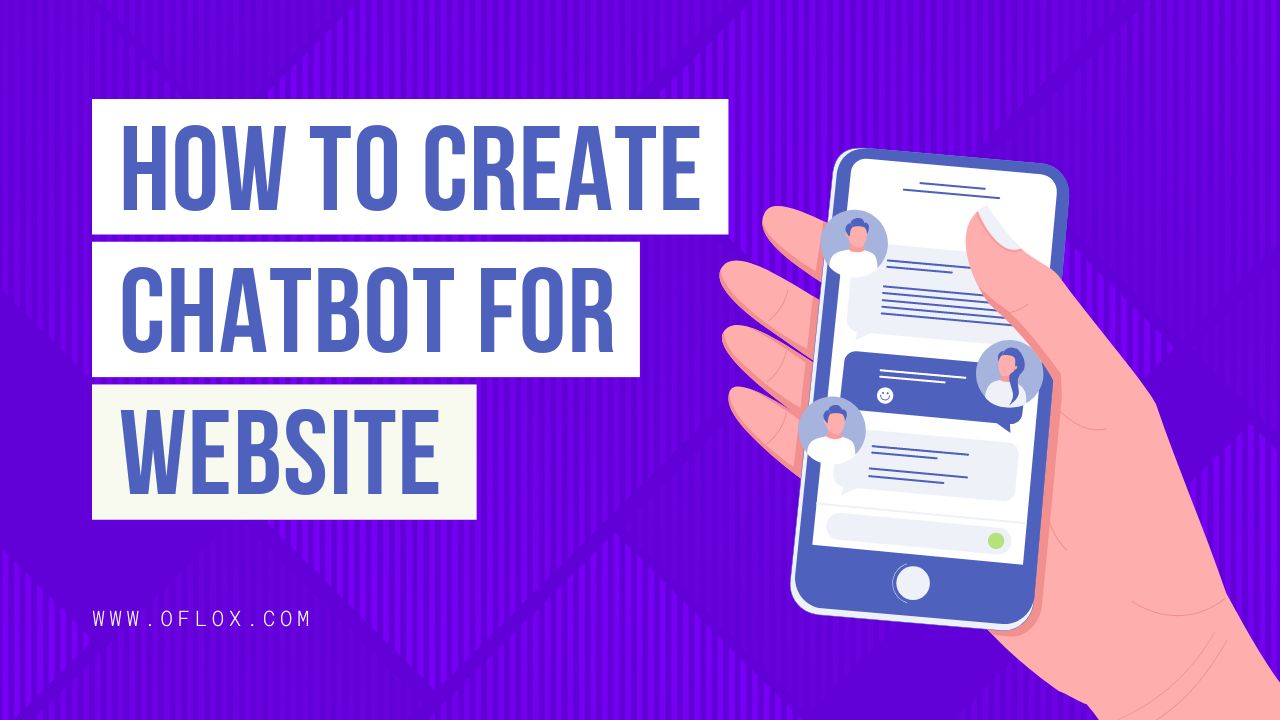
The best chatbot to utilize is the one that most closely aligns with the value you want to offer your users. However, in other situations, straightforward menu buttons could be the ideal option, necessitating enterprise-level AI skills in some scenarios.
So let’s get complete information about How to Create Chatbot for Website without wasting any time, come on.
Table of Contents
What is a chatbot?
A chatbot is an artificial intelligence-based computer program that speaks or chats like a human. They are often referred to as digital assistants with human skills. Bots analyze user intent, handle their requests, and provide quick, accurate responses.
Chatbots are used to serve different platforms, but the main aim is to aid users. These are used on shopping sites and social media like Instagram, Facebook, and many others.
Types of Chatbots
1. Menu/button-based chatbots
Menu- or button-based chatbots are the most basic type of chatbots currently on the market. These chatbots are often just fancy decision trees with buttons that appear to the user as buttons. These chatbots demand the user to make a number of decisions in order to go deeper and get to the in-depth solution, much like the automated phone menu.
While these chatbots are adequate for addressing the customer queries that account for numerous support requests, They fall short in more complex cases where there are too many factors or too much information at play to confidently forecast how users should respond. Additionally, it’s important to note that menu-and button-based chatbots are the slowest in guiding users to their desired values.
2. Rule-Based Chatbots
A multilingual chatbot could be the answer for you if you can anticipate the kinds of inquiries your clients would ask. Conversational AI flows are created by linguistic or rule-based chatbots employing if/then logic. First, consider the language of your Chatbots. For words keep words in sync and use synonyms. Your consumers may quickly get the support they need if the incoming inquiry meets the criteria set by your chatbot.
The chatbot won’t be able to grasp your customers’ input if you don’t make sure that every variation and combination of each query is defined. A language model might take a while to evolve, despite being quite widespread. These chatbots require strictness and precision.
3. Keyword recognition-based chatbots
Keyword recognition-based chatbots can listen to what users enter and answer correctly, unlike those that employ menus. These chatbots employ programmable phrases and an AI program called Natural Language Processing (NLP) to figure out how to provide the user with the best response possible.
The use of hybrid chatbots—those that include menus and buttons and keyword recognition—is becoming increasingly common. These chatbots enable visitors the option to try asking their queries directly or utilize the chatbot’s navigation options if the keyword recognition feature is producing unsatisfactory results or if the user needs some assistance in order to obtain their answer.
4. Machine learning Chatbots
A contextual chatbot is too sophisticated. These chatbots employ machine learning and artificial intelligence to keep track of chats with particular users so they may learn and develop over time. Contrary to keyword recognition-based bots, contextually aware chatbots are capable of improving themselves depending on the questions that users are posing and the manner in which they are posing them.
5. The hybrid model
Businesses like the intricacy of AI-chatbots, but they may lack the expertise or the enormous volumes of data needed to facilitate them. They chose the hybrid form as a result. To offer the best of both worlds, the hybrid chatbot paradigm blends the benefits of AI bot complexity with the simplicity of rules-based chatbots.
6. Voice Chatbots
Businesses have already started to deploy speech-based chatbots or voice bots to further increase the accessibility of conversational interfaces. Voice bots, including virtual assistants like Apple’s Siri and Amazon’s Alexa, have been more popular. The answer is simple: because they make life more convenient. Speaking is considerably simpler for a customer than typing. A voice-activated chatbot offers the consumer effortless interactions.
How to Create Chatbot for Website:
1. Decide which chatbot is best for your brand
The foremost thing before the building is to analyze your needs and then accordingly choose the most suitable one.
For what you’re using a chatbot for customer service, brand popularity, or lead generation. Needs can be many, but you have to choose the most suitable one for yourself.
Naturally, your personalized chatbot may serve several purposes as well.
Customer Service Chatbots
By enabling self-service and quick question resolution for visitors to your website, chatbots for dealing with customers enable you to offer round-the-clock assistance. This will help your email receive load and you can utilize it in more complex problems.
Consumer service Chatbots may also extend offers depending on your current campaign or customer information and point clients to new services based on their data.
Before deciding on anything, align the below considerations with your business:
- Which places throughout the customer’s journey require the greatest assistance?
- How to make it long-lasting?
- How much does your bot align with the live chat service?
- Do clients frequently ask the same questions?
Lead generation Chatbots
This kind of Chatbots can boost your conversion rate and ultimately your sales significantly. They may assist you in generating quality leads while ensuring a positive client experience.
You learn more about what your consumers are seeking thanks to these interactions between your lead-generating chatbot and your target audience. These kinds of chatbots work great on websites with high traffic.
2. Determine your chatbot’s KPIs
You may use the most important data points to estimate your chatbot’s efficiency by choosing KPIs. This will make it easier for you to remain focused on your chatbot goals.
Take the below points into consideration to determine KPIs :
- How will you be able to tell whether the chatbot is effective?
- What will you be analyzing?
- Which kind of results do you want to track?
Your KPIs will primarily represent the objective of the chatbot conversation, i.e., the action you want the user to take. These KPIs may include the quantity of CTAs, button clicks, or successfully completed online transactions made through the chatbot, among many others.
3. Understand the user’s needs
It is a good idea to start focusing on aligning with your potential customers after your objectives have been established. A bot user persona must be established in the initial stages when building a chatbot.
Consider the user’s purpose while interacting with the chatbot for the first time, as well as how the chatbot can assist that user, to help you create your chatbot user persona.
Try to summarise your user profile in a single phrase. You may add one more brief line to further explain the use cases for chatbots.
4. Add a personality to your chatbot
After determining your potential customer, you may have fun creating the characteristics of your chatbot. Knowing your users will assist you in choosing the language and tone your chatbot will employ.
A Chatbot is something that depicts how your brand is. You should strike a balance between offering people what they want and maintaining brand consistency.
How can a chatbot personality be created? Considering these points will be helpful and help you to think more.
- informal language
- emojis
- requesting images or gifs to accompany the text
- A friendly avatar
- Give your chatbot a distinct personality.
5. Establish how your Chatbot will align with the conversation
Right now, you may begin visualizing the conversation flow of your chatbot because all the necessary elements are in place. Your chatbot interaction’s structure will be established by the conversation flow.
You can plan the flow of your chatbot by imagining the questions users want to be answered by chatting with your bot.
Consider how a decision-tree-like discourse might run. Using post-it notes or a computer, create a graphic that includes as many message alternatives as you can.
Once you’ve decided on your major opening messages, decide which of your various response options will direct the visitor to the next question or the target page.
After you’ve defined the basic language for your chatbot’s conversational flow, you can start thinking about design.
- What do you really want each chatbot view to look like?
- Will your chatbot views have buttons, text input areas, links, drop-down menus, or something else?
Ultimately, check that the chatbot’s conversation flow is appropriate for your brand and serves a function in the user’s navigation.
6. Designing the bot
Now it’s time to give an outlook and enhance appears of your Chatbots by taking different aspects into consideration.
With a built-in design platform, you can create a chatbot from scratch using drag-and-drop pieces, or you may use a premade bot template.
For designing, take the below as a reference and think more of such:
- Create or change your viewpoint.
- Change the fonts and colors.
- Create your elements and button actions.
- Set objectives while creating a chatbot.
7. Testing the Chatbots
It’s time to check whether the chatbots are alright or if changes need to be made.
You’ll want to preview and test out your bot before making it available for your users. While previewing it, you should try out all potential iterations of your chatbot flow.
This is basically done to ensure that the Chatbot is working freely and meet your expectations. There may just be a few possible buttons and route combinations, but each is worthwhile trying.
Additionally, it’s crucial to test how your chatbot will appear on various screens and modify its appearance accordingly.
8. Make your chatbots more specific
There are many different types of automated triggers that might start your chatbot. Your decision as to whether to target your bot using several factors or simply one is entirely up to you.
For inspiration for your chatbot triggers, use a couple of these ideas:
- On which page is the visitor currently surfing?
- Where they came from, including the campaign URL and the preceding page
- What device are they using, and how frequently do they visit your website?
Your chatbots will be more intelligent in who they approach and which programmed reply to send after you establish your targeting criteria.
9. Analyze and optimize your Chatbots
Once your Chatbot is created look for its performance, it’ll help you to enhance it up to the utmost. This will assist you in optimizing your content and continuously enhancing your chatbot’s performance.
Here are some KPIs to monitor for chatbots:
- The activity of the chatbot: How frequently is it used?
- Bounce rate: How frequently do people leave a page without taking the required action? This will allow you to see where people leave your bot along its journey and locate any possible obstructions.
- Goal accomplishment: What percentage of your bot’s actions are successful and how many users reach your specified objective?
- Effectiveness: How many people were able to access the assistance they required via your bot without contacting your customer service?
10. Performance of chatbots
It’s crucial to monitor quantifiable outcomes that have a direct influence on your business, but it’s also beneficial to get user input on how well the bot is performing.
- What does your chatbot’s audience think of it?
- Are they pleased with the service it offers?
- Are they making the most of the tools?
Common bot design mistakes:
For sure, all chatbots will not fulfill your expectations. Some flaws will be there. Below listed are the most common mistakes individuals make while creating a chatbot, so before testing your chatbot, check these :
Look for whether your chatbot lacks knowledge of the responses or does not fully comprehend the inquiries.
Whether it responds to queries regarding specific brands’ goods or services is not clear.
Check if it is answering in the same pattern only. Since many people ask other questions, chatbots work like nothing and display the same answer every single time.
Does your chatbot have a personality? Moreover, it should respond flexibly and robotically, so look for this.
Finally, look for whether it adds value to your brand or not,i.e, whether it is capable of answering your customer queries or not. Many times they don’t respond when asked about goods or services.
Conclusion:)
To conclude, these were the complete steps to follow while creating your Chatbots. Sometimes you may not get the desired results during the preview but rest assured and check patiently for each part you’ll find the error. For any kind of queries drop them in the comment box or reach out to us directly.
Read also:)
- 10+ Best Chatbot for Website Free: A-to-Z Guide for Beginners!
- What is a Chatbot and How Does It Work: A-to-Z Guide for Beginners!
- 5+ Ways Where Chatbot for Recruitment will help you: Full Guide!
So hope you liked this article on How to Create Chatbot for Website. And if you still have any questions and suggestions related to this, then you can tell us in the comment box below. And thank you so much for reading this article.