Are you a beginner blogger? Want to know more about, How To Remove Date From Blogger Post URL, so keep reading this post today. Because in this post I am going to give you full information about it. So let’s start.
As you all know, whenever a person wants to make a blog, then he/she thinking about a blogger ie blogspot.com. Because it is an American online content management system and belongs to Google company.
So that’s why in the starting every blogger uses this platform only. Because it is absolutely free. And if using WordPress CMS, then you need some money for this? That is why Everyone uses this platform.

But in blogger.com you do not get more features like WordPress. But some bloggers often asked, how to remove date from blogger URL, so I thought why not tell you in detail about it.
Table of Contents
How To Remove Date From Blogger Post URL!
Friends, when we create a new blog on Blogger.com, the URL of the post to be published on it gets dated. That date is that day. The day you have published that post and page. In such a situation, some people ignore it. But some people search on Google that how to remove date from blogger post, for such people, today I have brought a solution to this post.
By the way, if I tell you, officially there is no such feature and connection available on Blogger.com. Using which you can remove the date from the URL of your blogpost.com. Or you can hide. But you can do this through the JavaScript programming language. And it is possible to remove and hide this date from the URL.
So you can use these steps to remove the date and header from the URL of your blogger.com post.
- Step #1
Open Blogger’s Dashboard and click on the theme option.

- Step #2
After this, you click on the Edit HTML button.

- Step #3
After this, HTML code editor will open in front of you, now you have to press the button named Ctrl + F from the keyboard. And to search </head>

- Step #4
After this, you have to copy and paste the JavaScript code given below by pressing enter above. And then to save it.

Javascript Code!
So by following these steps given above, you can use this JavaScript code to get an answer to the question How To Remove Date From Blogger Post URL.
<script type="text/javascript">
//<![CDATA[
// BloggerJS v0.3.1
// Copyright (c) 2020-2021 By Mr Rahman
// Licensed under the MIT License
var urlTotal,nextPageToken,postsDatePrefix=!1,accessOnly=!1,useApiV3=!1,apiKey="",blogId="",postsOrPages=["pages","posts"],jsonIndex=1,secondRequest=!0,feedPriority=0,amp="&"[0];function urlVal(){var e=window.location.pathname,t=e.length;return".html"===e.substring(t-5)?0:t>1?1:2}function urlMod(){var e=window.location.pathname;"p"===e.substring(1,2)?(e=(e=e.substring(e.indexOf("/",1)+1)).substr(0,e.indexOf(".html")),history.replaceState(null,null,"../"+e)):(e=(e=postsDatePrefix?e.substring(1):e.substring(e.indexOf("/",7)+1)).substr(0,e.indexOf(".html")),history.replaceState(null,null,"../../"+e))}function urlSearch(e,t){var n=e+".html";t.forEach(function(e){-1!==e.search(n)&&(window.location=e)})}function urlManager(){var e=urlVal();0===e?accessOnly||urlMod():1===e?getJSON(postsOrPages[feedPriority],1):2===e&&(accessOnly||history.replaceState(null,null,"/"))}function getJSON(e,t){var n=document.createElement("script");if(useApiV3){var o="https://www.googleapis.com/blogger/v3/blogs/"+blogId+"/"+e+"?key="+apiKey+"#maxResults=500#fields=nextPageToken%2Citems(url)#callback=bloggerJSON";nextPageToken&&(o+="#pageToken="+nextPageToken),nextPageToken=void 0}else o=window.location.protocol+"//"+window.location.hostname+"/feeds/"+e+"/default?start-index="+t+"#max-results=150#orderby=published#alt=json-in-script#callback=bloggerJSON";o=o.replace(/#/g,amp),n.type="text/javascript",n.src=o,document.getElementsByTagName("head")[0].appendChild(n)}function bloggerJSON(e){var t=[];if(useApiV3||void 0===urlTotal&&(urlTotal=parseInt(e.feed.openSearch$totalResults.$t)),useApiV3){try{e.items.forEach(function(e,n){t.push(e.url)})}catch(e){}nextPageToken=e.nextPageToken}else try{e.feed.entry.forEach(function(n,o){var r=e.feed.entry[o];r.link.forEach(function(e,n){"alternate"===r.link[n].rel&&t.push(r.link[n].href)})})}catch(e){}urlSearch(window.location.pathname,t),urlTotal>150?(jsonIndex+=150,urlTotal-=150,getJSON(postsOrPages[feedPriority],jsonIndex)):nextPageToken?getJSON(postsOrPages[feedPriority]):secondRequest&&(nextPageToken=void 0,urlTotal=void 0,jsonIndex=1,secondRequest=!1,0===feedPriority?(feedPriority=1,getJSON("posts",1)):1===feedPriority&&(feedPriority=0,getJSON("pages",1)))}function bloggerJS(e){e&&(feedPriority=e),urlManager()}bloggerJS();
//]]>
</script>Hope this code helps you. And from this you will be able to remove the date from your blogger post’s URL. For more information on this subject, you can watch this video of ours.
So I hope that now the date will be removed from your blogger.com post. And you will also be able to remove this post easily by reading our post and watching the video.
Advantages & Disadvantages Of Removing Date From Blogger Post URL!
Friends, if you want to remove the date from your blogger’s permalink, then you should also know the advantages and disadvantages about it.
Advantages!
- By blogger permalink date removal the URL of your blog post will become professional. And also SEO and Google friendly too? Because Google loves clean and short URLs.
- And when Google search, the date of the URL of your blogpost’s Permalink will not be visible. & more users on your URL will increase the impression. And the chance of clicking will also increase. Because your content will be fresh due to not having a date in the URL in Google
Disadvantages!
- If your blog is very old, then you do not have to remove the date, if you do this, then your post will be ranked in Google and your traffic will also go.
- If you have started a new blog, then you can delete the date, but I do not feel that you remove what you have, let it remain the same, it is more right.
- Deleting Date from Javascript means setting a redirection loop, you will only see that the date has been deleted but the date is not deleted, whatever remains in Blogger’s system will remain the same.
- By doing this, your SEO may also be affected. And your website traffic, ranking and Adsense earnings may be down.
So I hope that you have found the answer to your question “How To Remove Date From Blogger Post URL”. And your problem must also be solved. Apart from this, now you can also read this post if you want.
Read Also:)
- (Top 10) Best Blogger Templates Free Download (Responsive)
- List of Top Hindi Bloggers In India | With Full Details!
- How To Add Facebook Comment Box In Blogger (For Free)
I hope you liked our post How To Remove Date From Blogger Post URL. Apart from this, if you still have any questions and suggestions related to this post, then you can tell us in the comment box below. And thank you very much for reading this post.
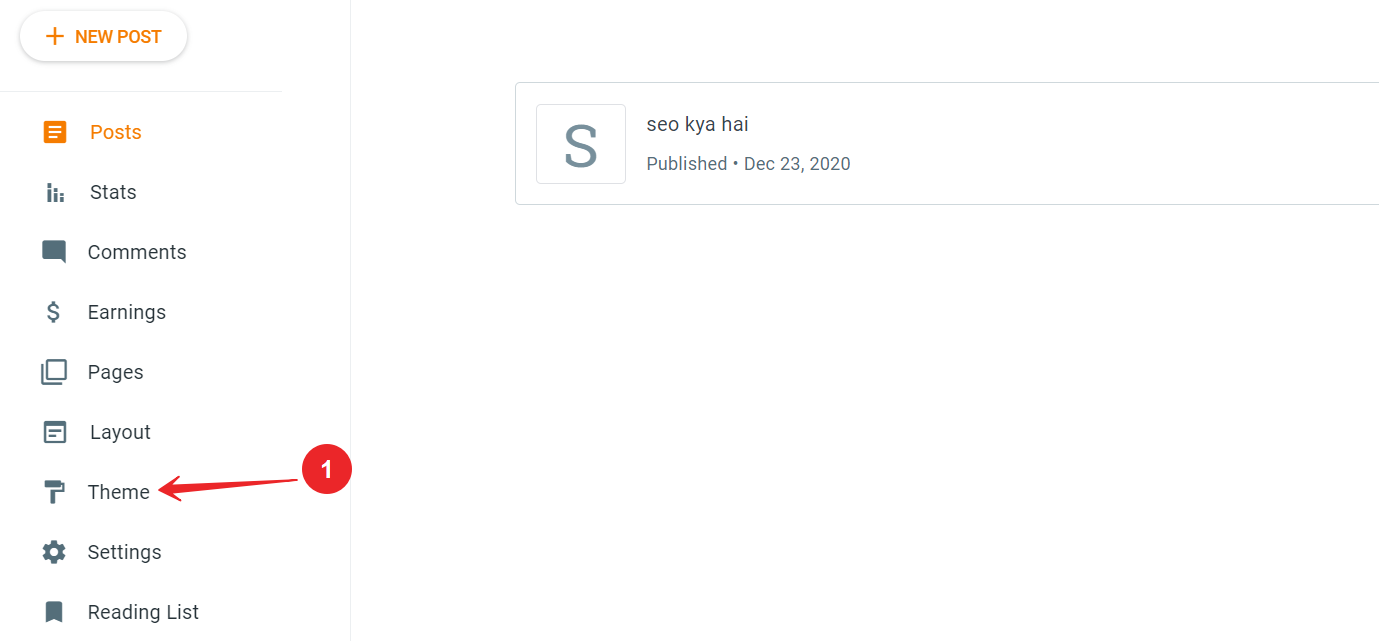
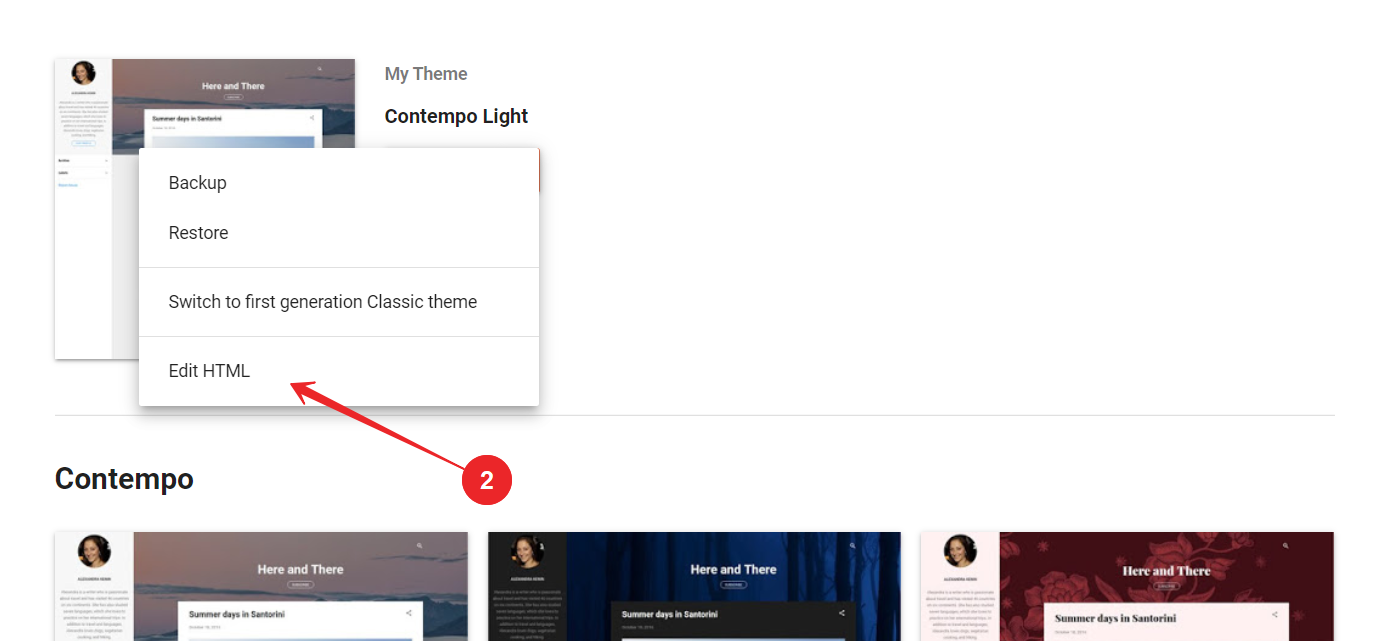
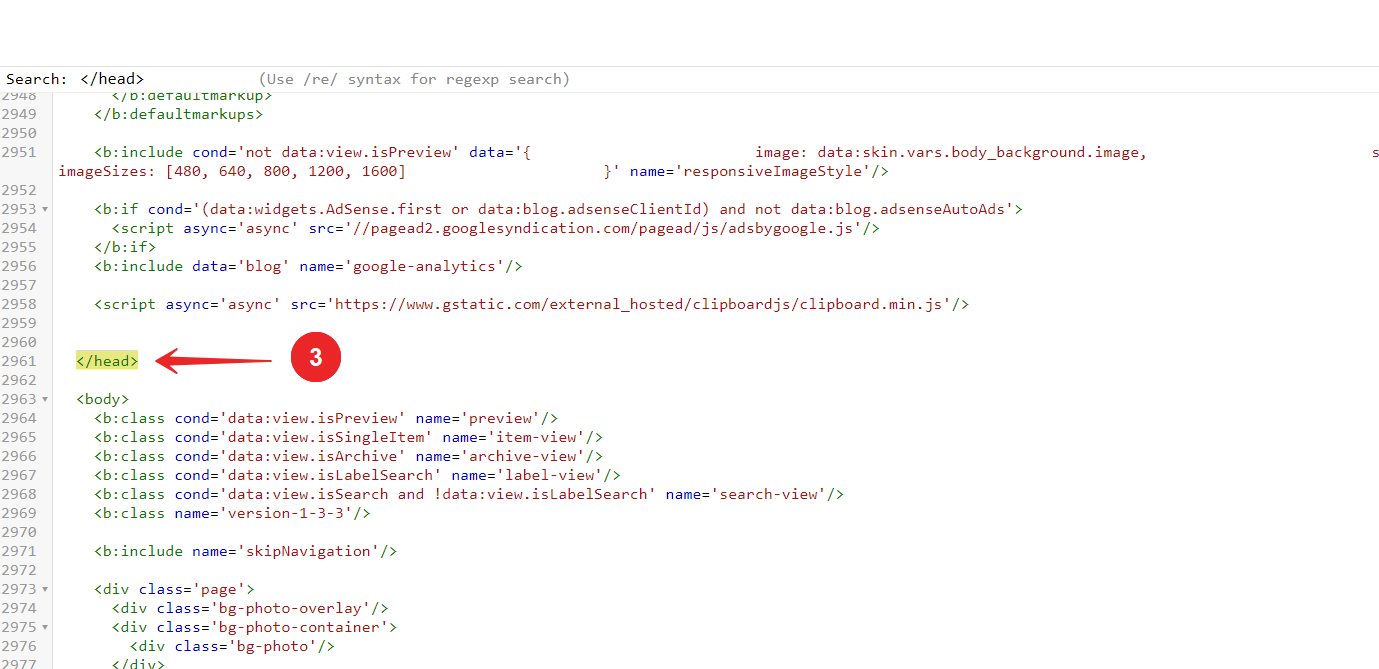

Thank you so much it’s working on both posts and pages.
my blog is new and highly optimized for seo, please tell me if this script can affect ranking ?!
Thank you so much!!!