If you are an email marketer, then I will tell you about What is Email Deliverability: And how to Stay Out of Spam, so if you want to know about it, then keep reading this article. Because I am going to give you complete information about it, so let’s start.
As you all know, Email deliverability is one of the most important aspects of email marketing. It is important to understand what your email service provider (ESP) does with your emails and how they are delivered. A good ESP will provide you with a report on how many bounces, complaints, and unsubscribes your emails have received.
The key to improving your email deliverability is to make sure that you have a clean list and that you only send emails to people who want to receive them.
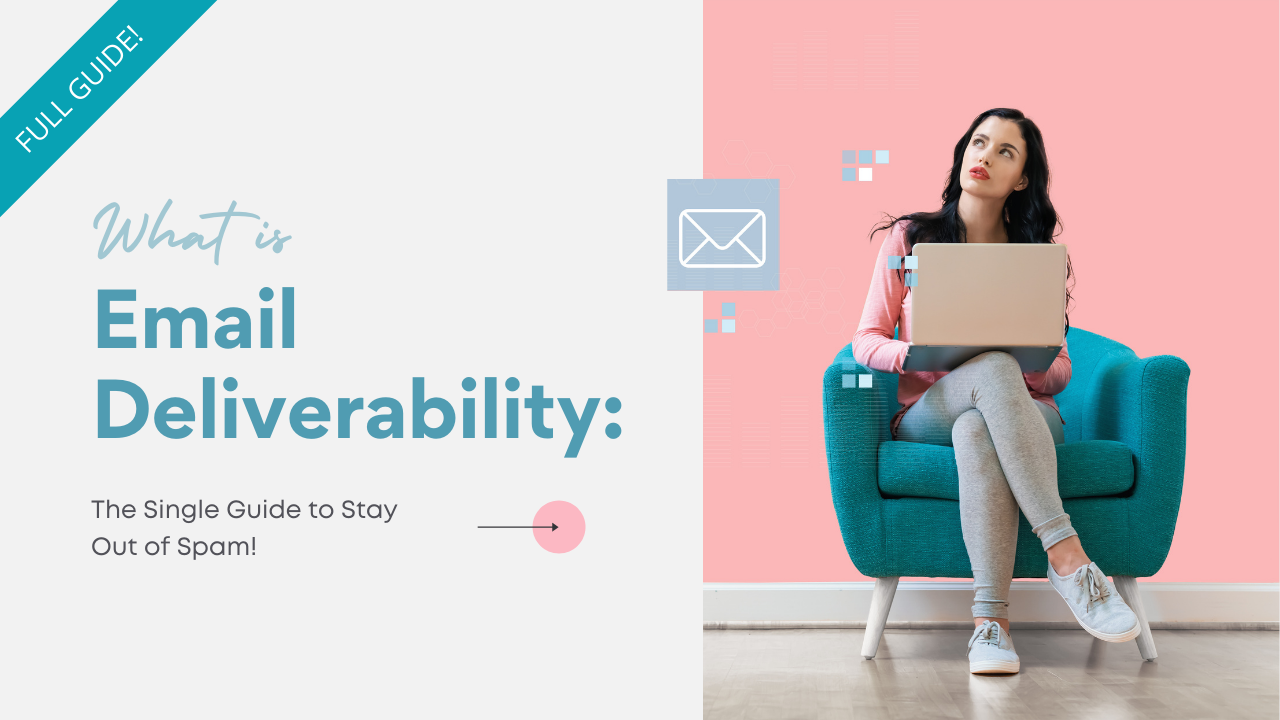
So let’s get all the information about What is Email Deliverability: And how to Stay Out of Spam without wasting any time, let’s start.
Table of Contents
What is Email Deliverability:
If you’re doing email outreach of any kind, your main concern should always be your deliverability.
Whether you’re doing it for sales, marketing, content promotion, link building, or any other purpose, you don’t want to spend any time and resources on emails that simply do not get delivered.
I have been doing mass link-building outreach for a year and a half at this point, with my current weekly email limit being over 1,150 emails.
That is quite a lot of emails to send, and without any kind of tactics to ensure high delivery rates, sooner or later, you will start getting flagged as spam, either manually or by spam filters.
In this article, I will explain some of the most important and powerful strategies for staying out of the spam folder.
1. Authenticate Your Domain
Before you even start sending your campaigns out, you need to authenticate your email domain, regardless of your hosting.
It is important to authenticate your email domain before sending out any campaigns in order to ensure that your email will not be marked as spam.
There are three main domain authentication protocols.
SPF, DKIM, and DMARC are all methods of authenticating email. They work by verifying that the email is coming from the sender that it claims to be from.
This helps to prevent email spoofing, which is when someone sends an email that appears to be from someone else in order to trick the recipient.
SPF works by verifying that the email is coming from an IP address that is authorized by the domain.
DKIM works by verifying that the email has a valid DKIM signature from the domain. DMARC works by combining SPF and DKIM, and also by verifying that the email’s “From” header matches the domain.
Do not even attempt cold email outreach without first enabling these protocols for your domain. They will drastically improve your email deliverability and your email reputation in the eyes of email service providers.
2. Warm Up Your Emails
The process of warming up an email consists of two things.
The first half of it is the act of starting your campaigns out at a low number of daily emails sent, and slowly increasing it week by week, until you reach your desired number of emails.
If your email is completely fresh, I would recommend starting at a very low number, like 5 or 10 daily emails, and slowly working your way up to 45-50.
There is no real need to go over 50 daily emails as it will only increase your chance of getting flagged as spam.
The second part of warming up an email entails the use of an email warmup tool, like Lemwarm.
It works by connecting you to its existing network of users and sending them emails on your behalf.
From their end, the tool automatically replies to your emails and marks them as not spam if they land in their spam folders.
In the eyes of email service providers, these conversations look like real email exchanges where people open your emails and reply to them. Here are some cold email outreach tips to boost your business. Or you may want to learn how to write email headlines that work, or how to develop emotional messaging that drives traffic. This can help you get engagement faster than you expected.
This leads to your email reputation receiving a boost, and your actual email campaigns having their deliverability rates increased as well.
3. Use Multiple Addresses
Even when taking all of the necessary precautions, no tools in the world will save you from triggering the spam filters if you send too many emails.
It is generally not recommended not to send any more daily emails than 50. But a lot of campaigns, especially link-building ones require you to send hundreds of emails on a daily basis.
You can simply split them up and use multiple emails to keep deliverability high. It does slightly drive up the costs of using email warmup tools for separate accounts, but the increased deliverability, and, as a result, engagement, are very much worth it. To easily manage multiple email accounts, you can use apps like Shift.
4. Take The Time To Find The Appropriate Person
According to Whippio, on average people have just less than four email accounts each. More often than not a primary address is regularly checked and a secondary address.
But, a lot of the time, emails get ignored simply because they are not relevant to what a person does at a company at all.
For example, don’t pitch a link exchange to the CEO, and make sure not to try and sell a CRM to the editor.
Finding the correct contact information can be quite a time-consuming task, especially for larger campaigns.
However, there are plenty of email-finding tools available out there that can help you out with it.
Realistically, you will not be able to find 100% of the right emails, no matter which tool you use. So, sometimes, you will have to resort to using a contact that’s not fully relevant to your pitch.
In those scenarios, make sure you also use the company’s generic email, like “support@oflox.com”, and ask the person to forward your message to the relevant decision-maker.
This simple act will help you avoid getting manually flagged as spam in a lot of cases, and increase the chances of the person actually helping you out.
5. Always Verify Your Prospects’ Emails
Most email-finding tools also verify the addresses for you, so if you’re using one, you can freely skip this step.
However, if you have a contact email that’s been lying around in your email list for a while (or you just purchased an email list, which is not recommended), it is essential to make sure that the address is still being used.
Email lists tend to decay surprisingly fast, so even if you were in contact with a person just a few weeks ago, their email might have been removed, or even worse, repurposed into a spam trap.
The same email-finding tools often also provide verification services, so there are literally zero reasons not to take advantage of them.
And, if you do keep an email list, it’s very much worth cleaning it up every once in a while.
6. Provide An Opt-Out Form
Providing an unsubscribe button may seem like a small thing, but it definitely helps your deliverability stay in the green.
Most people tend to simply ignore messages they don’t find worth their while answering, and when that happens you can never know the reason why they didn’t get back to you.
Were they sick? Did they forget? Did they simply miss it? It can be very tempting to pitch them again after a little while.
But each successful pitch increases your chances of getting manually flagged as spam. And only one flagged message out of a hundred can be damaging to your email reputation.
Providing an unsubscribe button is a simple but effective solution to this problem.
7. Check If You’re On Any Blacklists
An email blacklist is a list of email addresses that are considered to be spam. Email providers use these lists to block emails from being sent to their users.
There are many different types of email blacklists, and they all work differently.
Some blacklists are public, and anyone can check to see if an email address is on them. Other blacklists are private, and only the email providers that use them know if an email address is on them.
If you think you may be on an email blacklist, you can contact the email provider that you are trying to send emails to and ask them to check.
If you are on a blacklist, they will usually tell you and give you instructions on how to get off the list.
Needless to say, being on a blacklist is the last thing you want for your email address.
8. Check Your Emails For Spam Words And Spelling
There are the obvious spam words and phrases like “buy now”, “start for free”, etc. that will absolutely trigger spam filters. Hustler Marketing, an email marketing agency has listed a few more spam-trigger words in their post on email spam.
However, there are hundreds of other spam words and phrases that don’t seem spammy at first glance but will absolutely trigger a spam filter.
The same applies to spelling and grammar – spam emails often have mistakes, so having some in yours may affect your deliverability as well.
So, when composing your email sequence, it’s important to run it through a spam checker first. In addition, just like the advertisement says, if you write anything – you need to get Grammarly.
Or, at least, some similar tool (a good example is QuillBot AI Grammar Checker) – This will help dramatically whether you’re writing full-blown articles or simple emails.
Conclusion:)
If you follow these tips, you should be able to maintain a good email deliverability rate.
One final piece of advice – it’s good to switch up your pitches every once in a while. And if you notice that your deliverability and overall email reputation suffered a hit, make sure to slow down your outreach (or completely pause it) and go back to the email warmup stage.
This will help you recover your reputation and get back up to speed.
About the Author:
Managing brand partnerships at Respona, Vlad Orlov is a passionate writer and link builder. Having started writing articles at the age of 13, their once past-time hobby developed into a central piece of their professional life.
Read also:)
- What is a follow-up email? And how to use: A-to-Z Guide for Beginners!
- 10+ Tips for Successful Email Marketing Campaigns: The A-to-Z Guide!
- What Are Triggered Emails? And How Do They Work: Full Guide!
So we hope that you have liked our article What is Email Deliverability: And how to Stay Out of Spam. And if you still have any questions and suggestions related to this, then you can tell us in the comment box below. And thank you very much for reading this article.