In this article, I am going to tell you How to Add JavaScript in HTML. So if you want to know about it, then keep reading this article. Because I am going to give you complete information about it, so let’s start.
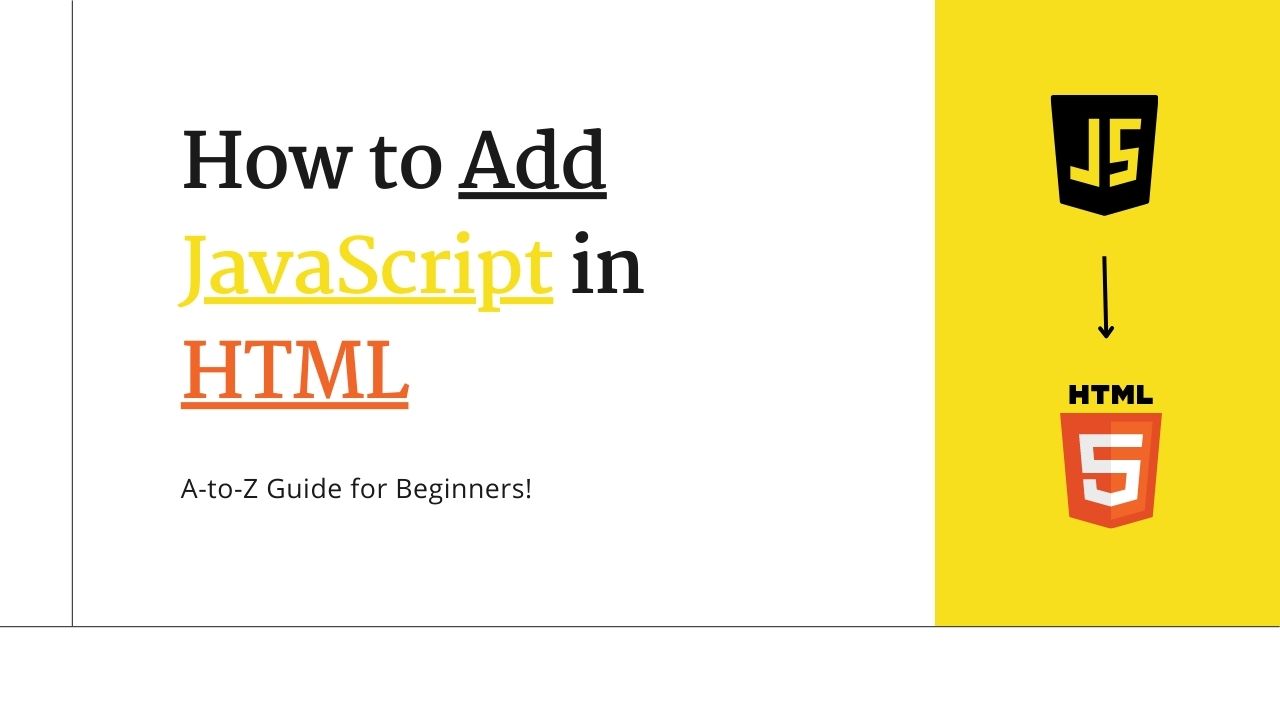
Today’s article focuses on the same, i.e., “How to Add JavaScript in HTML” The articles entail each bit of information necessary for you to know.
Let’s get started!✨
Table of Contents
What is HTML?
HTML stands for “HyperText Markup Language.” It is the standard markup language used to create and structure the content of websites and web applications. HTML provides a set of elements and tags that define the structure and layout of a web page, such as headings, paragraphs, images, links, tables, forms, and more.
When you visit a website, your web browser interprets the HTML code sent by the server and renders it into the visual web page you see. HTML is the backbone of web pages, providing the basic structure and content, while other technologies like CSS (Cascading Style Sheets) and JavaScript are used to add style and interactivity, respectively.
Key features of HTML include:
- Elements and Tags: HTML documents consist of a series of elements enclosed within tags. Elements are the building blocks of a web page, and they represent different types of content. For example, the
<h1>tag represents the main heading, the<p>tag represents a paragraph, the<img>tag embeds an image, and so on. - Nesting: HTML elements can be nested inside each other to create hierarchical structures. This nesting defines the relationships between various elements on the page.
- Attributes: HTML elements can have attributes, which provide additional information about the element or modify its behavior. Attributes are placed within the opening tag and may have values assigned to them. For instance, the
<a>(anchor) element uses thehrefattribute to define the URL of the link. - Semantics: HTML also includes semantic elements that carry meaning about the content they enclose. For instance,
<header>,<nav>,<main>,<article>,<footer>, and more are semantic elements that help search engines and other tools better understand the structure and purpose of a web page. - Forms: HTML supports form elements like
<form>,<input>,<select>, and<textarea>, allowing users to interact with the web page by submitting data. - Compatibility: HTML is supported by all modern web browsers, making it a universal language for building web pages that work across different platforms and devices.
As HTML provides the content structure, CSS is used to control the presentation (layout, colors, fonts, etc.), and JavaScript handles the interactivity (user interactions, dynamic content, etc.). Together, these three technologies form the foundation of modern web development, enabling developers to create visually appealing, responsive, and interactive websites.
What is JavaScript?
JavaScript is a high-level, interpreted programming language primarily used for creating dynamic and interactive web content. It is one of the core technologies of the World Wide Web and is widely used in web development alongside HTML and CSS.
Originally developed by Brendan Eich at Netscape in 1995, JavaScript was initially named “LiveScript,” but it was later renamed to “JavaScript” to capitalize on the popularity of Java at the time. Despite its name, JavaScript is a separate language from Java, and they have different syntax and use cases.
Key features of JavaScript include:
- Client-side scripting: JavaScript runs on the client side, meaning it is executed directly within a user’s web browser. This allows developers to create dynamic web pages that can respond to user actions without the need to communicate with the server for every interaction.
- Event-driven programming: JavaScript is event-driven, allowing developers to attach code (event handlers) to specific events, such as mouse clicks, keyboard input, or page loading. When an event occurs, the associated code is executed, enabling interactivity and responsiveness in web applications.
- Cross-platform compatibility: JavaScript can run on various operating systems and web browsers, making it a versatile choice for web development.
- Lightweight: JavaScript files are relatively small and can be embedded directly within web pages, which helps reduce loading times and minimizes the need for separate resource files.
- Object-oriented programming (OOP): JavaScript supports OOP concepts like objects, classes, and inheritance, allowing developers to create reusable and organized code structures.
- Libraries and frameworks: JavaScript has an extensive ecosystem of libraries and frameworks that simplify common tasks and enhance its capabilities. Some popular libraries and frameworks include React, Angular, Vue.js, jQuery, and more.
Today, JavaScript is not limited to web development alone; it is also used in server-side development (Node.js), mobile app development (using frameworks like React Native and Ionic), desktop application development (using Electron), and even in Internet of Things (IoT) projects. Its versatility and wide adoption have solidified JavaScript as one of the essential languages for modern software development.
How to Add JavaScript in HTML
To add JavaScript code to an HTML document, you have several options. The most common methods are:
1. Inline JavaScript:
You can include JavaScript directly within an HTML file using the <script> tag. Place the <script> tag either inside the <head> section or at the end of the <body> section to ensure that the HTML content is fully loaded before the JavaScript is executed.
Example of inline JavaScript in the <head> section:
<!DOCTYPE html>
<html>
<head>
<title>My Web Page</title>
<script>
// Your JavaScript code goes here
alert('Hello, this is inline JavaScript!');
</script>
</head>
<body>
<!-- Your HTML content goes here -->
</body>
</html>
Example of inline JavaScript at the end of the <body> section (recommended for better performance):
<!DOCTYPE html>
<html>
<head>
<title>My Web Page</title>
</head>
<body>
<!-- Your HTML content goes here -->
<script>
// Your JavaScript code goes here
alert('Hello, this is inline JavaScript!');
</script>
</body>
</html>
2. External JavaScript file:
Another common approach is to create a separate .js file containing your JavaScript code and include it in your HTML file using the <script> tag’s src attribute. This method keeps your HTML file clean and allows you to reuse the same JavaScript code across multiple pages.
Assuming you have a file named script.js containing your JavaScript code:
// script.js
alert('Hello, this is external JavaScript!');
Your HTML file would look like this:
<!DOCTYPE html>
<html>
<head>
<title>My Web Page</title>
</head>
<body>
<!-- Your HTML content goes here -->
<script src="path/to/your/script.js"></script>
</body>
</html>
Remember to replace "path/to/your/script.js" with the actual path to your JavaScript file.
Using external JavaScript files is generally preferred for larger projects, as it helps maintain a cleaner and more organized codebase.
Whichever method you choose, make sure your JavaScript code is syntactically correct and follows best practices to ensure a smooth and error-free execution.
Read also:)
- What is Div in HTML: A-to-Z Guide for Beginners!
- How to Use CDN in HTML: A-to-Z Guide for Beginners!
- (No 1) Online HTML Hyperlink Generator In Bulk For Free!
So hope you liked this article on How to Add JavaScript in HTML. And if you still have any questions or suggestions related to this, then you can tell us in the comment box below. Thank you so much for reading this article.
Its great as your other posts : D, thanks for putting up.