Friends, you want to know, What Is Google Question Hub & How Does It work, if you want to know, then keep reading this post.

Google has created Google Question Hub mainly for Content Writers or Bloggers. Its main purpose is that it should put the questions in front of the bloggers whose users want to know the answers but it is not available on the internet right now.
This will make it easier for bloggers to understand what users want to know in the end and hence they will write their article on the same topic. This Question Hub Tool is absolutely free. And any blogger or content creator can use it, but before that they must have a Hindi blog. Otherwise it cannot be of any use to them.
Table of Contents
What Is Google Question Hub?
According to me, Google has made it exclusively for bloggers. This is because research by Google has revealed that content in Hindi language is only 0.1% where content in English is about 50%. In such a situation, in a Hindi language country like India, Hindi content is needed more, because there are more number of users who read and understand Hindi.
Read Also:) What Is SERP And How Does It Work In SEO?
At the same time, there are not so many content creators to answer the questions of people, and whoever they are they are not able to know in which context they have to write the article. There is a very big solution to this problem, Google Question Hub Tool, in which bloggers get to know about the most asked questions. So that they can provide better answers to people’s questions.
By the way, this tool is not fully developed yet because many more features can be added to it, which can help bloggers later. Nevertheless, Google has provided some bloggers with early access and got good and good feedback from them and has very correctly embedded them in this tool. Many different categories of bloggers were included in these early acess program, which also included Hindime.net (which is our blog). Therefore, both Google and Bloggers have also contributed to develop this tool. Let us know further how this Question Hub works in the end.
1. How Google Question Hub Works?
Question Hub’s tool has been made very simple. Its UI (user interface) has also been made very intuitive. In this, bloggers will get information about the users’ questions, in which no one has answered before. You must have also felt that when you want to find the answer to a question, then many times you do not get the exact answer to your question, because no content creator has ever written an answer to that question or Despite writing, he has not published it. Google has developed the Question Hub tool to overcome these kinds of problems, which will make it easier for the publishers to answer the questions they know but they did not get these questions.
Now if a user does not get a precise answer to his question in google search, then there is definitely a feedback option in front of him so that he can paste his question in it. Like a user submits their question by typing in the box of that Google feedback, then these questions are also added to the question hub tool.
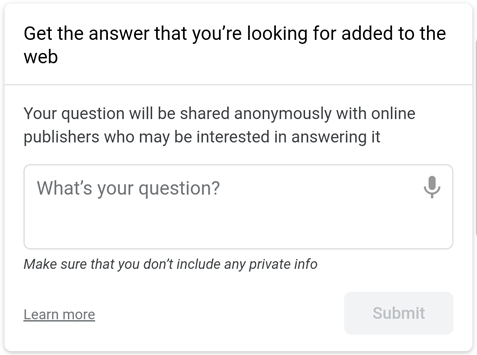
By the way, you must be thinking that if users are submitting millions or crores of questions, then all the questions are added to the question hub tool? So the answer is no, because it is not suitable to do this because most of the questions are not complete and are not correct, there are many questions which are similar, so Google has developed some algorithms Which filter the questions of useless. Due to this the quality of the questions is also correct and even the bloggers do not face any problem in answering them.
Question Hub tool first divides all the questions into different categories like Fashion, Education, Technology, Finance etc. Being such, it makes it easy for niche bloggers to answer the questions of their niche. In this, you can also search for category wise questions or can also search with keywords. Together you can add about 5 questions at once. Together you have a quota of 100 questions. And as soon as you submit or reject the questions, your quota also comes back to you.
2. Features of Google Question Hub?
By the way, the tool of Question Hub does not have much features at the moment, whatever it is, let’s get some more information about them. This will give you great ease to use them.

1. Questions
Through this feature, you can see all the questions in the question hub. Also, you can also add the topics in which you need questions to answer those questions.
Read Also:) How To Create A Child Theme In WordPress (Step By Step) In 2020!
It is also very easy to add a question, in this you have to click on Add Question, by doing this you have two options, one is to search topic wise while the other option is to search through the keyword. You can add questions according to yourself.
Note that only 5 questions can be added at a time. At the same time, you can save questions in your account up to a maximum of 100 questions.
If you want to answer a question, then you can click on the answer button on the side of the question and put a link to your article (blog) on it. And you can also submit together.
Whereas if you do not know the answer to the question then you can use the reject button in the side. This removes that question from your account forever.
2. Starred
Through this Starred Option you can starred those questions (or have to click in the star sign). With this, that question will be added to your starred section and you can answer it whenever you want. Whenever you want, you can answer those questions by going to the starred section.
3. History
Through this option, you can know about all those questions that you have answered or rejected. You can also see the history of all of them together.
4. Topics
In this tool many topics have been well categorized such as Arts & Entertainment, Beauty & Fitness, Finance, Games, Health or News. You can get questions on many such topics. But for now, you can only choose up to 100 questions. And as soon as you answer or reject the question, your limit will also be recharged.
5. Settings
In this option, there is control to use the tool in your hands. Let us know about the same.
Display Language: In this, you can choose your Display Language, such as English, Hindi or any other way.
Question Language: In this, in which language you want to see the questions, you can see them, as well as you can add language to it according to your need. Like English, Hindi.
Delete your activity or account: In this you can do two things, first is Delete your activity and second is Delete your account and activity. If you want to reset your account and activity then you can do this here. But note that this is an irreversible process that cannot be repeated. Once done, he cannot come back anymore.
Export your data: Using this option, you can export all your activity from CSV file. You can also download them and see them and save them later.
6. Send Feedback
Through this options, you can easily contact the team of question hub. For example, if you face any problem, you can use this option for help.
7. Question Count
In this, you can see the questions you have added and can also track their count.
8. See Questions
With this option you can see all the questions added together.
3. How Do You Answer The Questions In The Google Question Hub?
It is very easy to answer questions in the Question Hub. First of all, you have to login to questionhub.google.com. For which you can use your email and password, if you have access to the Question Hub.
- After login, you will see the home page of Question Hub.
- You can add questions by clicking on Add Questions.
- Click on the Answer Button on the side of the question and submit a link to your article. If you do not know the answer then you can reject it.
- With a topic you can add up to 5 questions at a time and up to 100 questions in total.
Note: that here you submit the link of your website or blog post itself, which you think will be right for the users.
4. Benefits of using the Question Hub Tool?
By the way, this tool is very new in which very few features have been added yet, but still this tool can prove to be very helpful for new and old Bloggers or content creators (Publishers). So let’s know about the advantages of Question Hub Tool.
Read Also:) What Is Alexa Rank & How To Increase Alexa Rank?
- Idea gets to write
For a blogger, the idea of content comes from a smile. So with this tool they can easily get ideas of contents. - Users’ questions can be solved
Since users’ questions are placed in front of publishers in the Question Hub, their questions can be easily solved. - You can also increase the rank of your article in Google Search
If the publishers also mention the questions of users in their articles correctly, then the rank of their article can be easily increased in Google Search. - Can increase traffic
By the way, directly you can not increase the traffic of your blog, but if your written articles rank well, then your traffic can also eventually increase. - Can increase the quality of content
Often bloggers are worried about the quality of their content, in such a situation, if they use this tool then they will definitely know what else they have to add to their contents so that they can solve the users’ questions so that the content The quality will increase automatically. - Can also increase the Visibility of Article
If you place people’s questions in your article and share it in social media, this will enable you to write uniques article and which will definitely increase the visibility of your article.
5. How to Join Google Question Hub?
By now you must have received complete information about the Question Hub Tool. And if you are eager to use this question hub tool, then you can join it and answer the questions in it. But, you cannot directly join it. For this, you have to follow some steps, let’s know about that.
- First you click on this link of question hub questionhub.google.com
- Now a page will be open in front of you, 2 options will be given in it. Which are some of this type.
- One to log in and the other to sign up (if you have not yet created an account). In this second option, something like this would be written: Express your interest to use Question Hub here. Click “here” to proceed.
- As soon as you click on it, inbox of your email will open in front of you, there will also be an option to send email in it. You have to add your full name, email and website link to it. After doing this, you have to send it to the email of question hub. Or you can send a request for access to the Question Hub team from the link given below.
Why this is a manual process, so Google will manually review your blog and also review your contents. If they like your blog, then after a few days you will get an email, in which there will be a link to sign up, from there you can create an account in the question hub. Also you can use it. You have to be patient in this because some people get approved soon, while some may take some time.
6. What is Google Question Hub Contest?
Google organized a Question Hub Contest to promote this new tool. In which he encouraged bloggers to write articles using more and more tools. Google believed that this competiton would arouse excitement about the Hindi content in the bloggers and in the end he was also honored with various awards. This created a sense of competition between bloggers.

If I talk about this competition, then more than 300 bloggers took part in it. And finally he was rewarded on the basis of his performance. The award was also given in four parts. Such as Platinum Members, Gold Members, Silver Members and Bronze Members. While Platinum Members were awarded the Google Pixel 2 SmartPhone, Gold Members were given Chromebook laptops, Silver Members were given Google Home and Bronze Members were given Google Home Mini. And to increase the morale of the rest of the people, all the bloggers present were provided with a hoodie jacket from Google.
7. Feedback on Google Question Hub Tool?
This Question Hub tool from Google is really going to prove very beneficial for all new bloggers. This is because a lot of information can be easily obtained about writing an article in it. Apart from this, bloggers will get to know about the questions of users. With its use, many new unique articles will emerge in front of us. With the help of this tool, publishers get information about the mentality of users.
Read Also:) What is Google AMP, What Are Its Advantages & Disadvantages?
Everything you need to write a complete article, you will get information from the Question Hub tool. Apart from this, new bloggers will not have to worry about the topics of the article because you will definitely get a lot of idea from the questions in it. At the same time, we can get to see many new features in this tool, which are going to help all publishers to make great content. This tool may not be able to show you quick results but if you use it for a long time, then in the long term, it has the ability to show you very good results.
I sincerely hope that I have told you what is Google Question Hub and how does it work? Must have received full information about it. To know about us, you watch this video
And, if you have to know more about Oflox, Company, then you can follow us on Facebook, Twitter, and Instagram too.